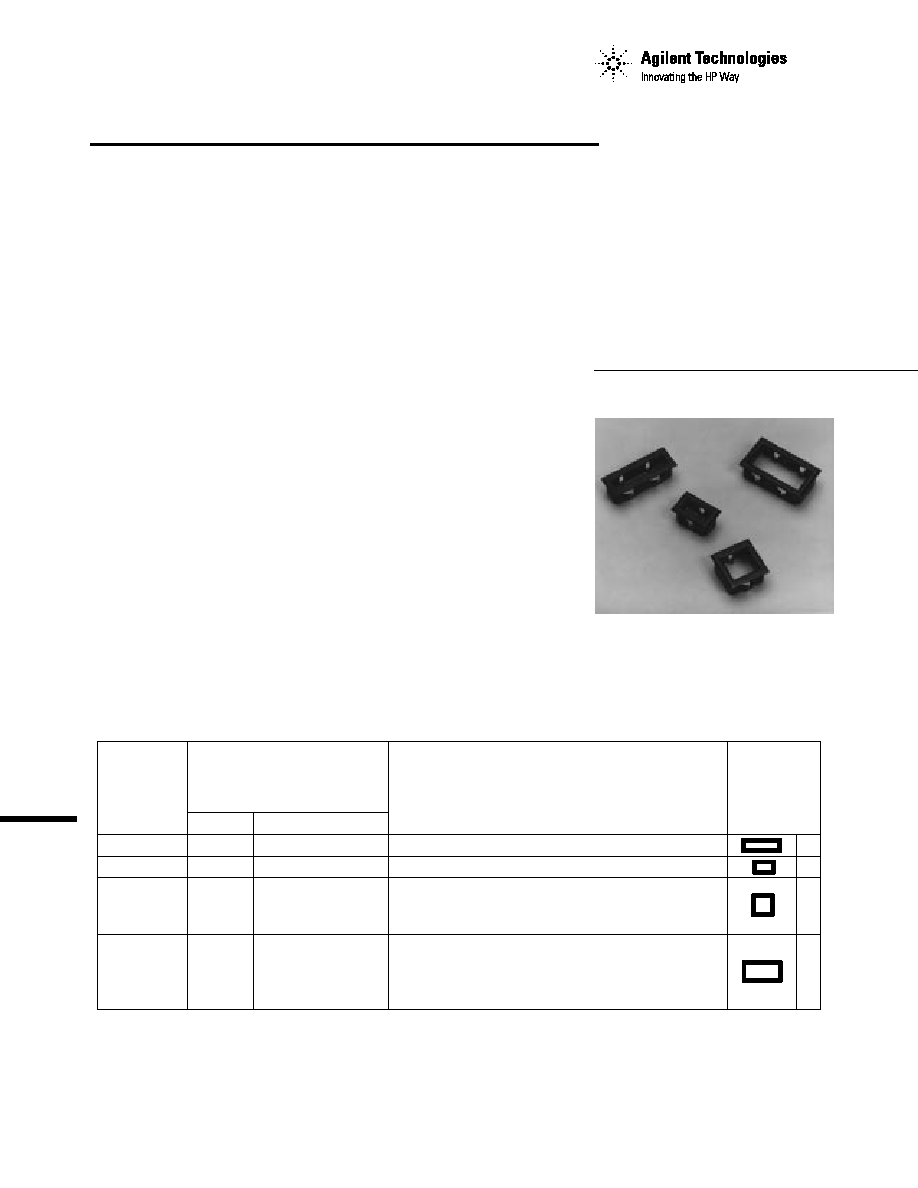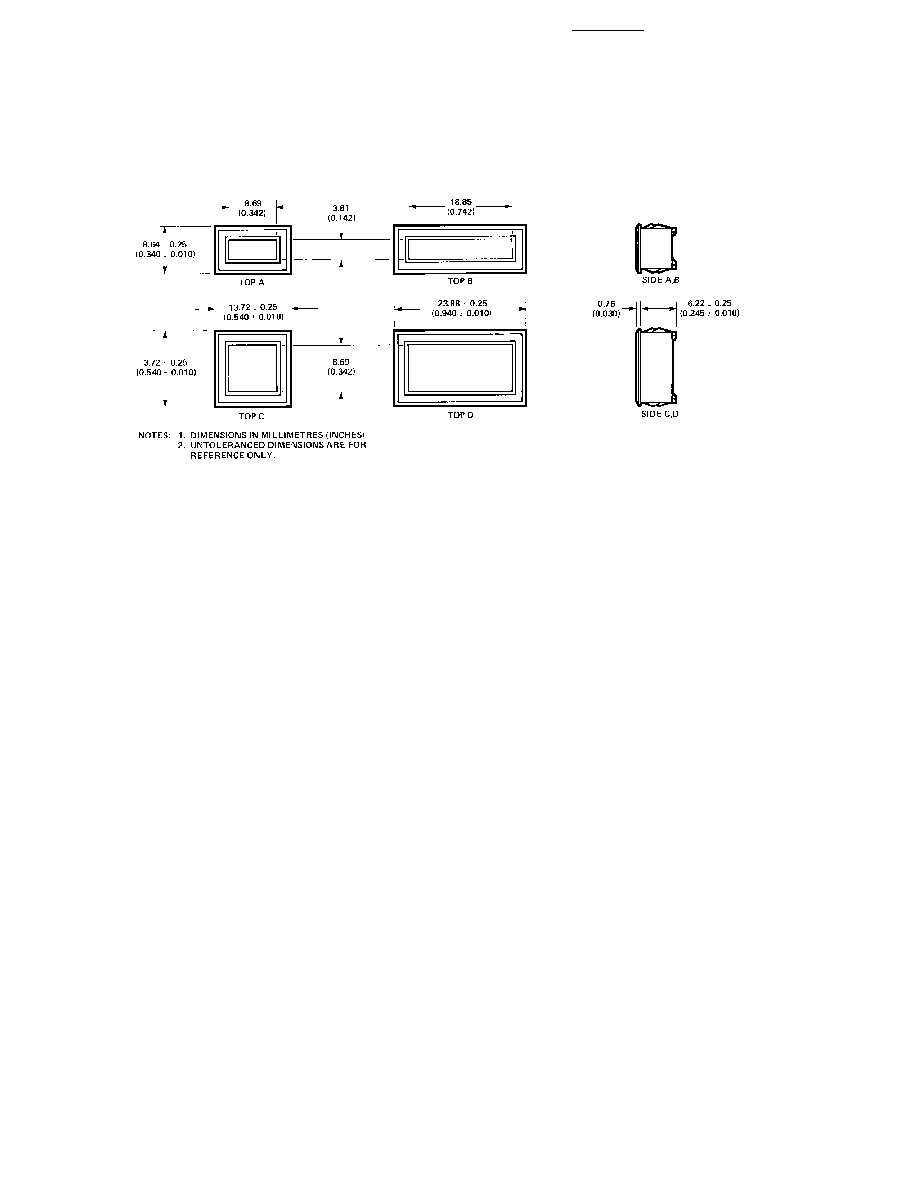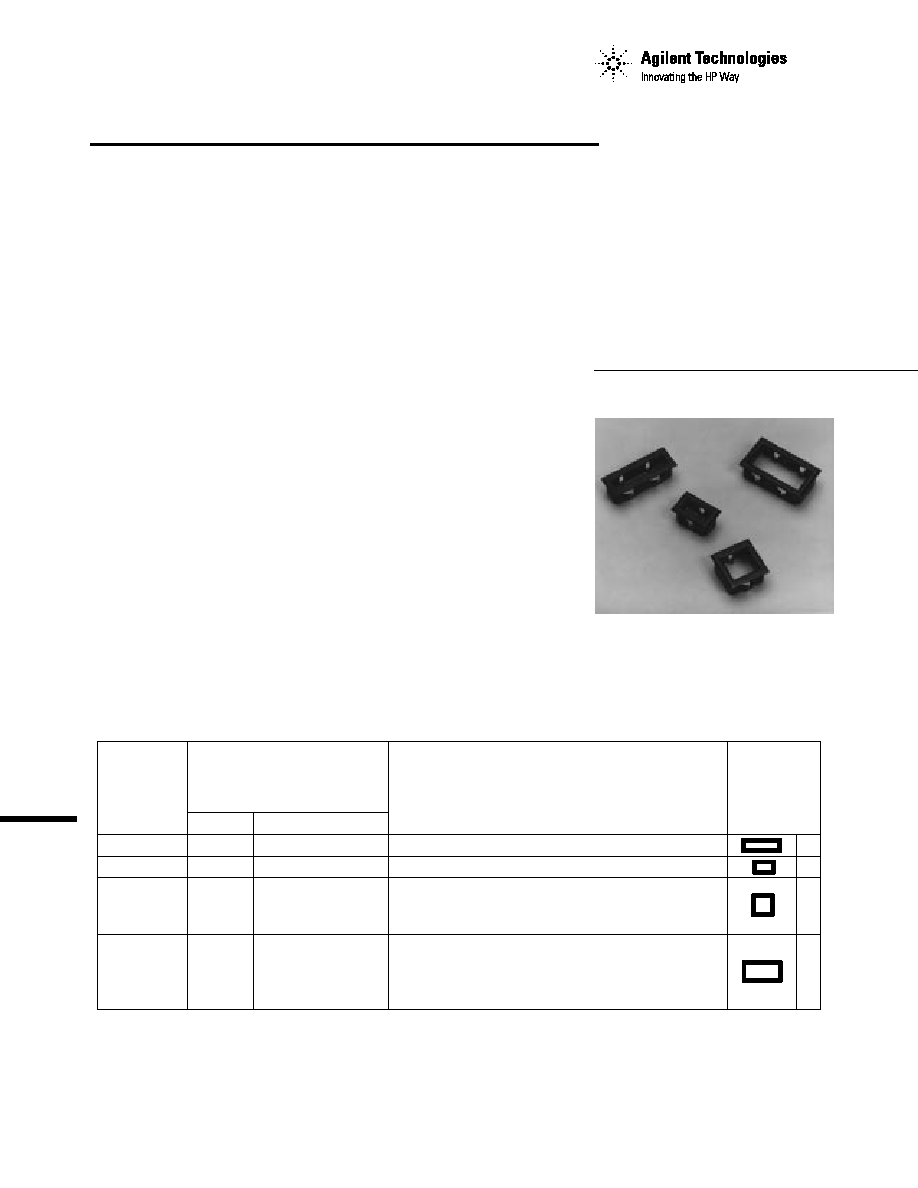
Panel and Legend Mounts for
LED Light Bars
Technical Data
Features
∑ Firmly Mounts Light Bars in
Panels
∑ Holds Legends for Front
Panel or PC Board
Applications
[1]
∑ One Piece, Snap-in Assembly
∑ Matte Black Bezel Design
Enhances Panel Appearance
∑ Four Sizes Available
∑ May Be Installed in a Wide
Range of Panel Thicknesses
∑ Panel Hole Easily Punched
or Milled
Description
This series of black plastic bezel
mounts is designed to install
Agilent Light Bars in instrument
panels ranging in thickness from
1.52 mm (0.060 inch) to 3.18
mm (0.125 inch). A space has
been provided for holding a 0.13
mm (0.005 inch) film legend over
the light emitting surface of the
light bar module.
Selection Guide
Panel and
Legend
Mount
Part No.
Package
HLMP-
HLCP-
HLMP-
Panel Hole Installation Dimensions
[2]
Outline
2598
B100
2350, 2450, 2550 7.62 mm (0.300 inch) x 22.86 mm (0.900 inch)
B
2599
A100
2300, 2400, 2500 7.62 mm (0.300 inch) x 12.70 mm (0.500 inch)
A
2898
D100
2600, 2700, 2800 12.70 mm (0.500 inch) x 12.70 mm (0.500 inch)
C
C100
2655, 2755, 2855
2950, 2965, 2980
2899
E100
2620, 2720, 2820 12.70 mm (0.500 inch) x 22.86 mm (0.900 inch)
D
F100
2635, 2735, 2835
G100
2670, 2770, 2870
H100
2685, 2785, 2885
Notes:
1. Application Note 1012 addresses legend fabrication options.
2. Allowed hole tolerance: +0.00 mm, -0.13 mm (+0.000 inch, -0.005 inch). Permitted radius: 1.60 mm (0.063 inch).
Corresponding
Light Bar Module
Part No.
HLMP-2598
HLMP-2599
HLMP-2898
HLMP-2899
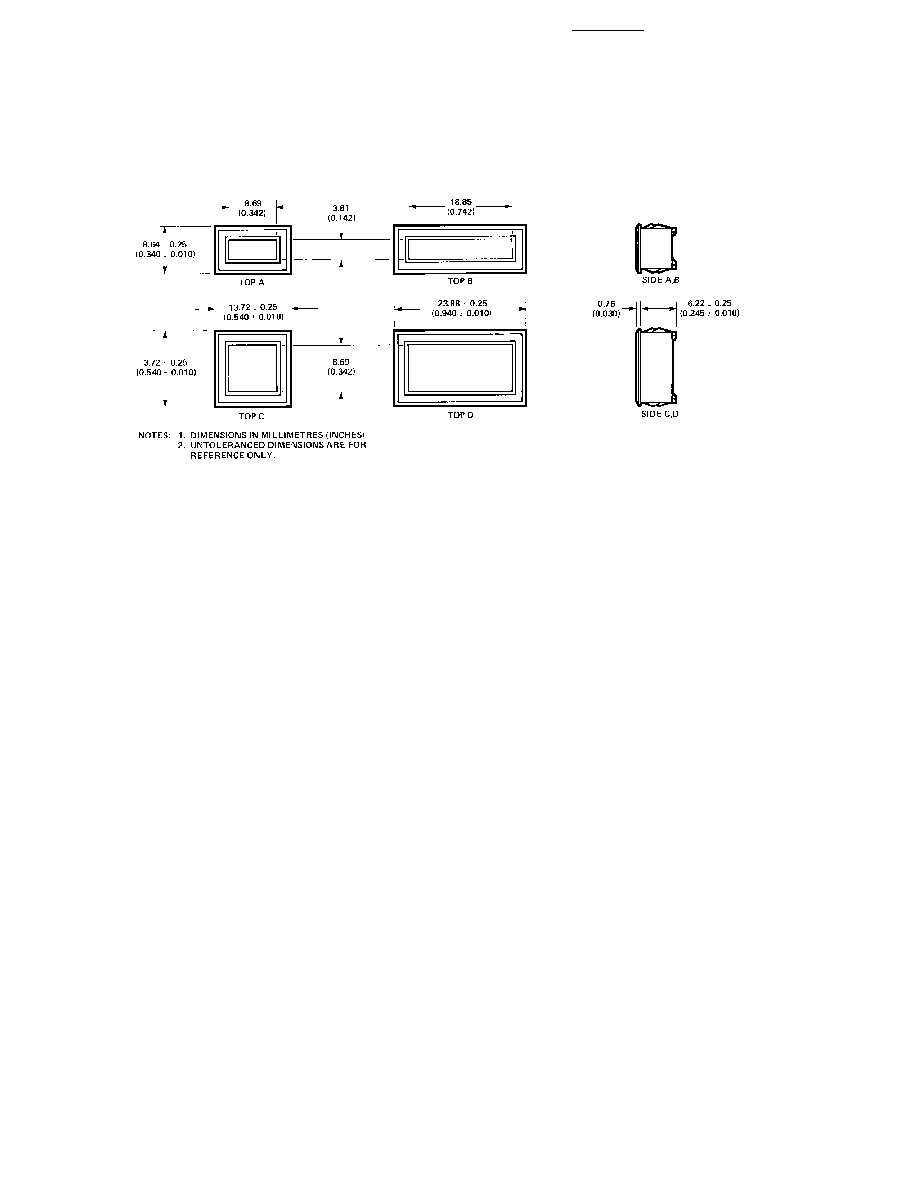
2
Mounting Instructions
1. Mill
[3]
or punch a hole in the
panel. Deburr, but do not
chamfer, the edges of the hole.
2. Place the front of the mount
against a solid, flat surface. A
film legend with outside dimen-
sions equal to the outside
dimensions of the light bar
may be placed in the mount or
on the light bar light emitting
surface. Press the light bar into
the mount until the tabs snap
over the back of the light
bar
[4]
. When inserting the
HLMP-2898, align the notched
sides of the light bar with the
mount sides which do not have
the tabs. (See Figure 1.)
3. Applying even pressure to the
top of the mount, press the
entire assembly into the hole
from the front of the panel
[5]
.
(See Figure 2.)
Note: For thinner panels, the
mount may be pressed into the
panel first, then the light bar may
be pressed into the mount from
the back side of the panel.
Suggested Punch Sources
Hole punches may be ordered
from one of the following
sources:
Danly Machine Corporation
Punchrite Division
15400 Brookpark Road
Cleveland, OH 44135
(216) 267-1444
Notes:
3. A 3.18 mm (0.125 inch) diameter mill may be used.
4. Repetitve insertion of the light bar into mount may cause damage to the mount.
5. Repetitive insertion of the mount into the panel will degrade the retention force of
the mount.
Ring Division
The Producto Machine Company
Jamestown, NY 14701
(800) 828-2216
Porter Precision Products
Company
12522 Lakeland Road
Santa Fe Springs, CA 90670
(213) 946-1531
Di-Acro Division
Houdaille Industries
800 Jefferson Street
Lake City, MN 55041
(612) 345-4571
Package Dimensions