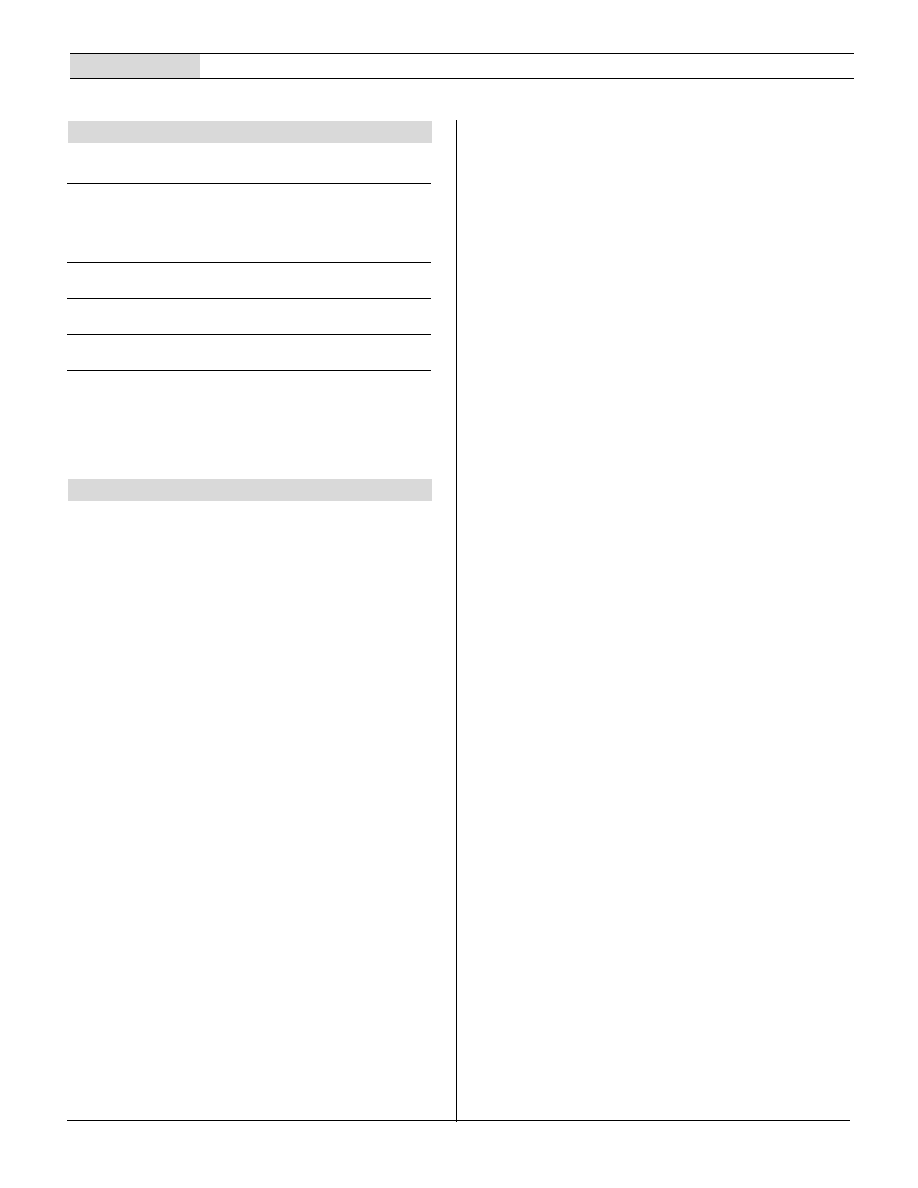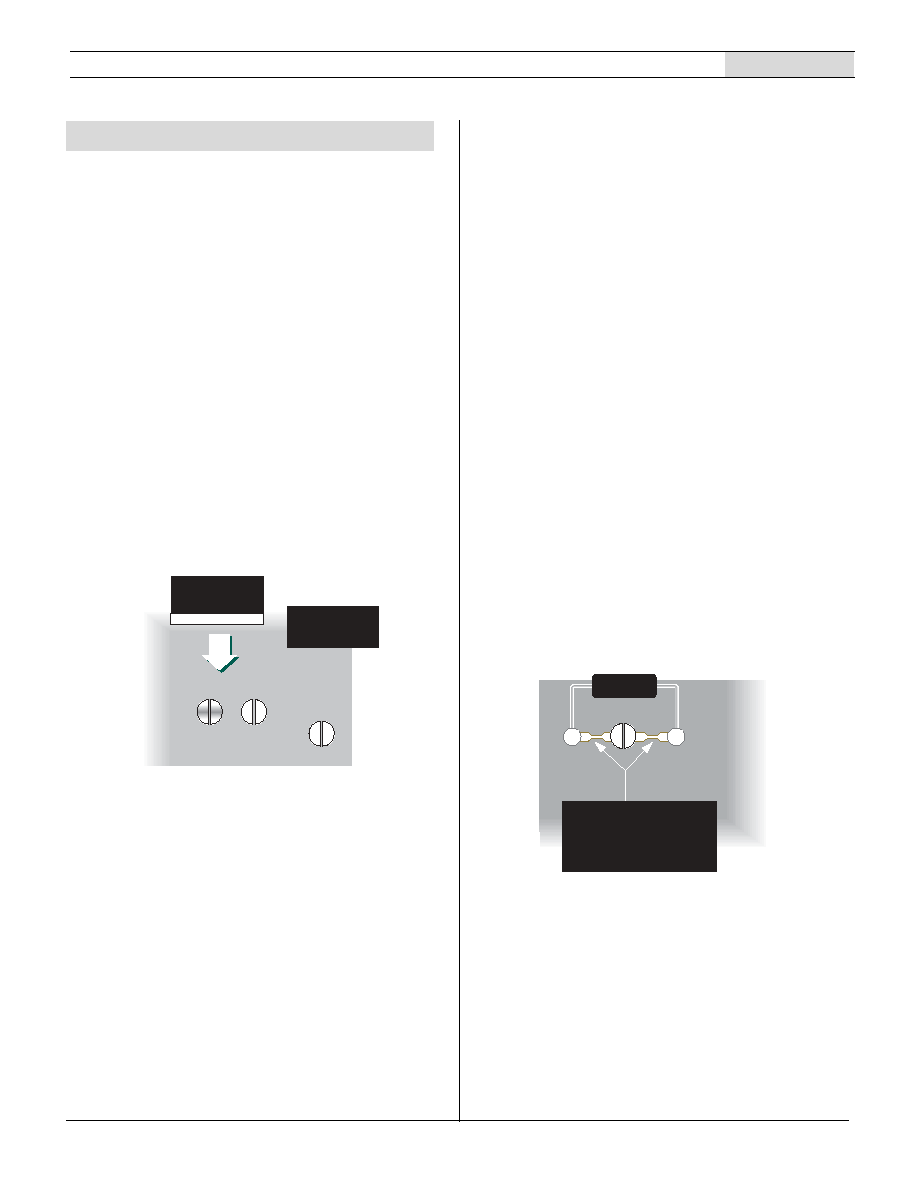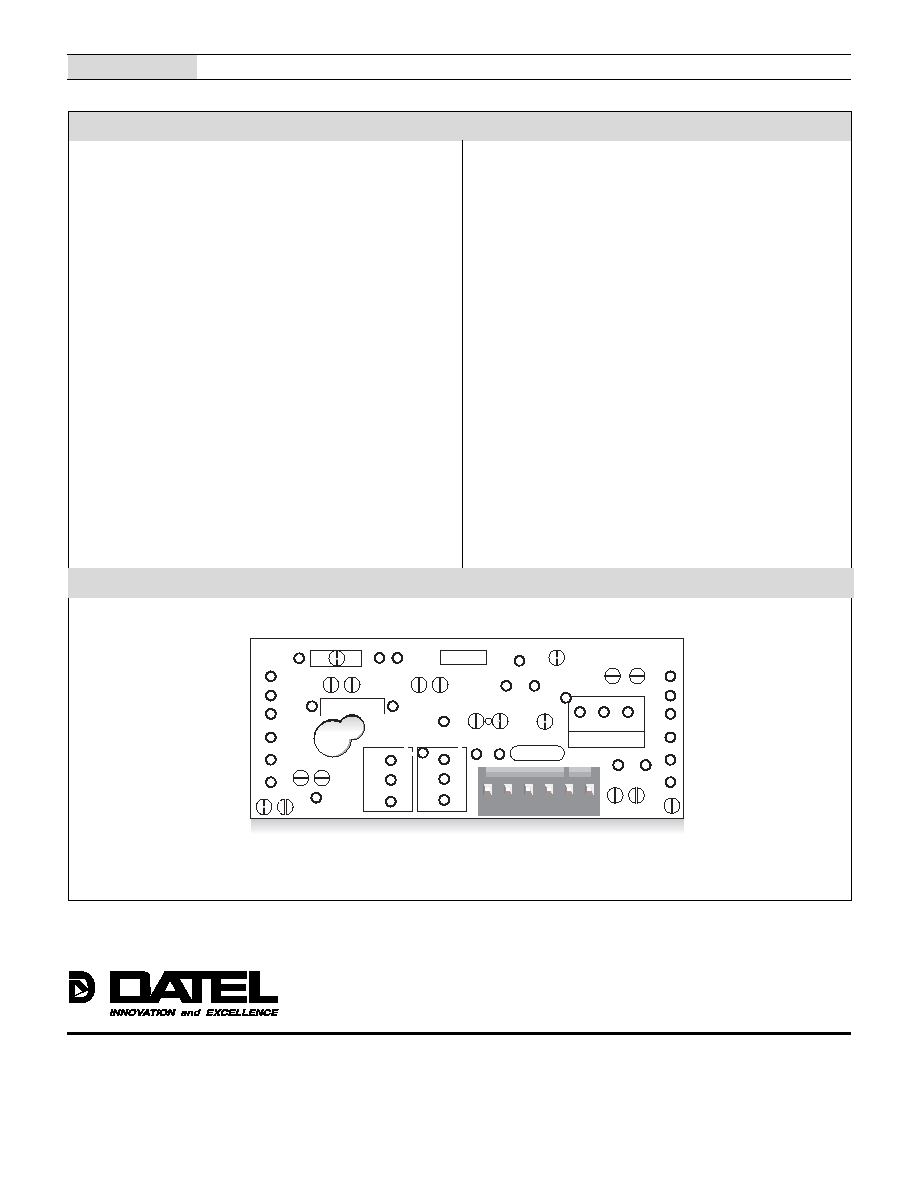| –≠–ª–µ–∫—Ç—Ä–æ–Ω–Ω—ã–π –∫–æ–º–ø–æ–Ω–µ–Ω—Ç: DMS-EB | –°–∫–∞—á–∞—Ç—å:  PDF PDF  ZIP ZIP |

Figure 1. DMS-EB Schematic Diagram for DMS-30 Meters
Multi-Purpose
Application Board for
DMS-30 & DMS-40 Series Meters
DMS-EB
Features
∑∑
∑∑
∑
Accommodates 3Ω and 4Ω digit meters
∑∑
∑∑
∑
Gain (span) and offset (zero)
adjustments for DMS-30 meters
∑∑
∑∑
∑
Input divider network for high voltages
∑∑
∑∑
∑
Operate meter and board from +5V
supply or 9/12V battery
∑∑
∑∑
∑
Solder gaps for decimal placement
∑∑
∑∑
∑
Same size as DMS-30/40 Series meters
2.02" (51.31mm)L x 0.83" (21.08mm)W
Actual Size
The DMS-EB Application Board covers many common panel meter applications while
providing simple signal and power I/O terminations (via a standard MOLEX connector) for
DATEL's DMS-30 and DMS-40 Series, LED/LCD Display, Digital Panel Voltmeters. The unique
plug-and-play design of the DMS-EB makes changing from application to application and
meter to meter quick, easy and inexpensive.
The highly versatile DMS-EB has provisions for such common applications as attenua-
tion of high input voltages, gain (span) and offset (zero) adjustments, 9/12V battery
operation, and direct decimal point placement. The DMS-EB is compatible with all four
versions of the DMS-30 and DMS-40 Series (±200mV, ±2V, ±20V and ±200V) making it
interchangeable from meter to meter and application to application. Solder gaps conveniently
placed on the board are easily bridged or cut configuring the board to meet each
application's specific requirements.
This low-cost addition to DATEL's expanding line of miniature meters is evidence of our
continuing commitment to offer the most versatile, easy-to-use, panel meter products.
Æ
Æ
DATEL, Inc., Mansfield, MA 02048 (USA)
∑
Tel: (508)339-3000, (800)233-2765 Fax: (508)339-6356
∑
Email: sales@datel.com
∑
Internet: www.datel.com
R 5
5 0 k
R 1
R 2
S G 1 0
S G 1 4
S G 6
S G 1 2
S G 4
C 1
+ V
O U T
+ V
I N
U 1
S G 5
S G 3
S G 2
S G 1
C 2
1 0 µ F
3 5 V
( ) I N P U T L O
( + ) I N P U T H I
A N A L O G
C O M M O N
+ 1 . 2 3 V
R E F . O U T
R E F . O U T
R E F . I N
1
2
3
4
5
6
J 1
H I
( + )
L O
( )
T S T
I N
T S T
O U T
+ V
V
G N D
+
L M 7 8 0 5 C T
R 3
1 0 . 5 k
R 4
2 k
S G 7
S G 1 1
S G 9
S G 8
S G 1 3
3
4
5
6
2
1
&
%
'
D P 3
D P 2
D P 1
T E S T /
B A C K L I G H T
+ 5 V S U P P L Y /
+ B A T T E R Y
C l o s e d s o l d e r g a p
O p e n s o l d e r g a p
5 V R E T U R N /
B A T T E R Y
S G 1 5
S G 1 6
S G 1 7
S G 1 8
+
C 3
1
1
1
2
1
2
3
3
2
3
1
NOTES:
1 Components are user-supplied and not part
of the standard product.
2 Components are part of the resistor accessory
kit RN-DMS (see ordering information)
3 DMS-40 meters only
Order on-line at www.datel.com
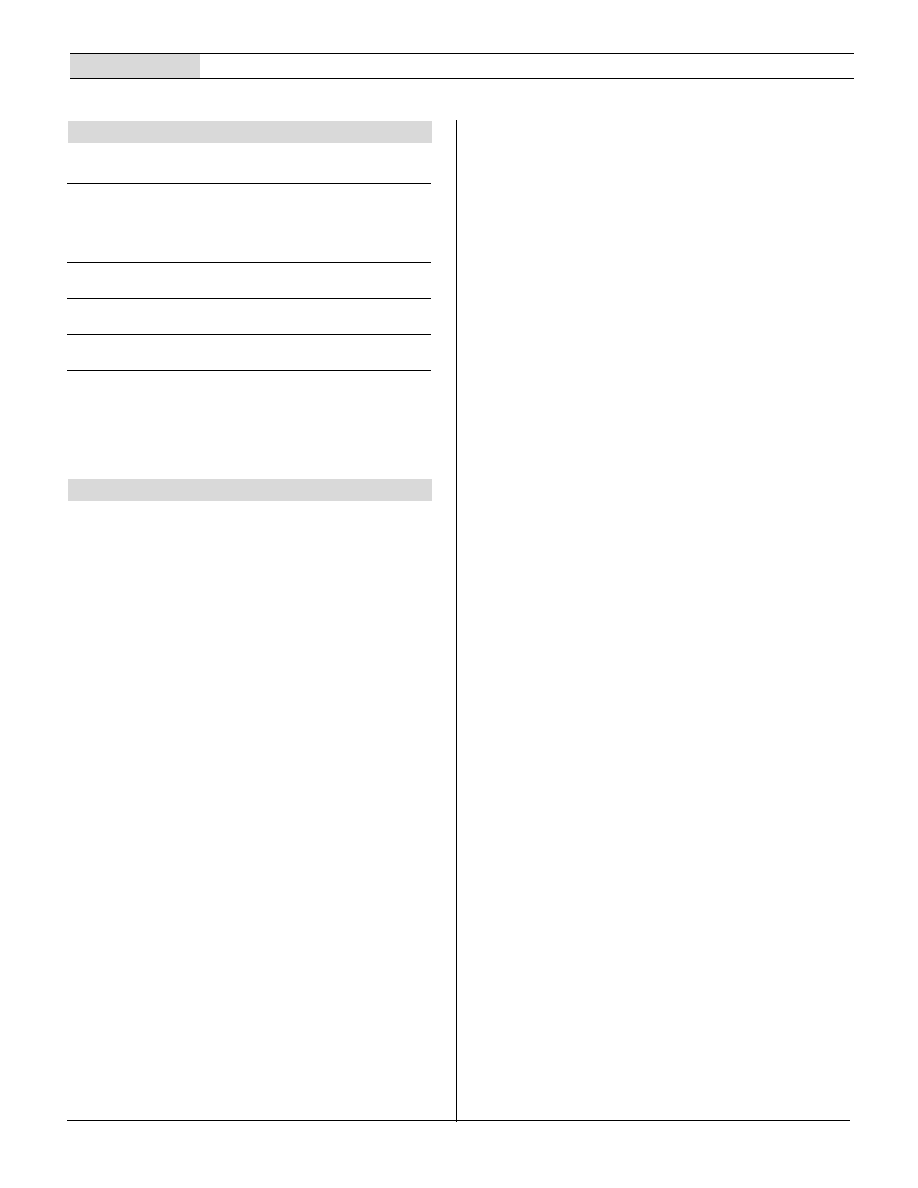
Introduction
As shipped, the DMS-EB is configured for 5V-powered DMS-30 3Ω digit
meters operating in the single-ended mode (SG5 closed) using the meter's
internal reference (SG13 closed). This configuration is the most common and
works well for most simple voltage measurements.
Many of the applications described below apply to both DMS-30 and DMS-40
meters. However, Application 5, installing the span (R4) and offset (R5)
adjust potentiometers, can only be used with DMS-30 meters. Also note that
some of the other applications require the installation of R4 and R5. See
Technical Note 5 when using the DMS-EB with DMS-40 meters.
Please read all of the following technical notes and perform any required
modifications before soldering the DMS-EB onto the meter (aligning pin 1 to
pin 1). After soldering, carefully connect +5Vdc to +V (J1, pin 5) and power
return to ≠V (J1, pin 6).
Technical Notes
1. LCD Backlighting: For DMS-30LCD backlit models, close SG15. For
DMS-40LCD backlit models close SG18. See the DMS-30LCD or the
DMS-40LCD data sheets for limitations on backlighting 9V-powered
meters.
2. 9V-Powered, LCD Display Models: DMS-30LCD-X-9 and DMS-
40LCD-X/X-9 meters cannot be used in single-ended input configura-
M U T L I - P U R P O S E A P P L I C A T I O N B O A R D F O R D M S - 3 0 / 4 0 M E T E R S
DMS-EB
tions, i.e., LO (J1, pin 2) cannot be connected to GND (J1, pin 6). When
operating from a 7.5 to 14Vdc power source with a single-ended input,
use a +5V-powered meter and install U1 (see Battery Operation section
and Technical Note 4).
Close SG6 when measuring floating inputs with a 9V-powered meter
(floating inputs are described in Technical Note 7). SG6 provides a bias
reference for the input signal by tying LO to the meter's Analog Common
terminal (pin 10).
3. Input Resistor Dividers: Use 1%, or better, metal film resistors for R1
and R2 in DMS-30 applications, and 0.5%, or better, in DMS-40
applications. Using tight-tolerance resistors in input divider networks
allows most final calibration adjustments to be made with the meter's rear
calibration pots through the access holes provided. Make sure the resistor
power and voltage ratings are adequate for the given application.
4. Using U1 (LM7805CT): The power supply voltage range listed in the
Battery Operation section is rated for a 150mA LED meter or a 35mA
backlit LCD meter. A 10µF/35V tantalum capacitor (C2) should be
installed with the polarized end next to the + symbol on the DMS-EB.
This is especially important if the power supply is located far from U1.
5. DMS-40 Meters: When the DMS-EB is used with DMS-40PC or DMS-
40LCD meters, be sure to open SG13. The RN-DMS resistor accessory
kit comprised of resistor R3 and potentiometers R4 (Gain/Span) and R5
(Offset/Zero), cannot be used with DMS-40 series meters. To change
the input range on DMS-40LCD meters from the low range to the high
range, close SG16.
6. Calibration Potentiometer Adjustment Holes: Two overlapping holes
on the DMS-EB provide access to the æ-turn calibration potentiometer
on DMS-30 meters and the 3-turn potentiometer on DMS-40 meters. The
adjustment range of both pots is very narrow. See the applicable product
data sheet for more information on each meter's calibration potentiom-
eters.
7. Input Configurations: The DMS-EB is supplied with SG5 closed. SG5
connects J1, pin 2 (LO) to power return J1, pin 6 (GND) and configures
the meter for single-ended operation, that is, the low side of the input is
at system ground or zero Volts. SG5 must also be closed when
measuring floating inputs. Floating inputs are signals which have no
electrical connection, or reference to, the power supply which powers the
meter.
In applications in which input LO is connected to ground elsewhere in the
system, and SG5 is closed, unwanted ground-loop induced display errors
may develop. Ground loops, a condition in which display drive currents
also flow through the input signal wiring, can cause unstable display
readings. If this occurs, try opening SG5 to see if the display stabilizes.
SG5 must be open when measuring differential inputs that are referenced
to the same supply which powers the meter. DMS Application Note 2
(Input Configurations, Power Supplies and Ground Loops) provides a
detailed discussion of input configurations.
8. Soldering: DATEL recommends the use of "no-clean" solders when
installing or making modifications to the DMS-EB.
Functional Specifications
(T
A
= +25∞C)
Ordering Information
DMS-EB
Application board with mating connector and terminals
DMS-BZL1
DMS-30/40 bezel assembly
DMS-BZL2
DMS-30/40 bezel assembly with sealing gasket
RN-DMS
Resistor accessory kit for DMS-30 meters
39-0304000
LM7805CT (U1), +5V-output, three-terminal regulator
39-2359625
6-position pc-board socket
Input Supply Range
See applicable meter's data sheet
Input Supply Range U1 (LM7805CT) Installed:
DMS-30/40PC-X-XS
+7.5 to +12.6V
DMS-30/40PC-X-XL
+7.5 to +18.0V
DMS-30/40LCD-X-5
+7.5 to +32.0V
DMS-30/40LCD-X-5B
+7.5 to +12.6V
Operating and Storage Temperature
See applicable meter's data sheet
Humidity
0 to 95%, non-condensing
Dimensions
2.02" (51.31mm)L x 0.83" (21.08mm)W
J1 Connector & Wire Information
Terminal Type
DATEL P/N 39-2099090
Crimp Tool
DATEL P/N 39-2099000
Wire Size
22 to 26 AWG
Insulation Diameter 0.062" (1.57mm) max.
Stripping Length
0.100" to 0.125" (2.54 to 3.17mm)
2
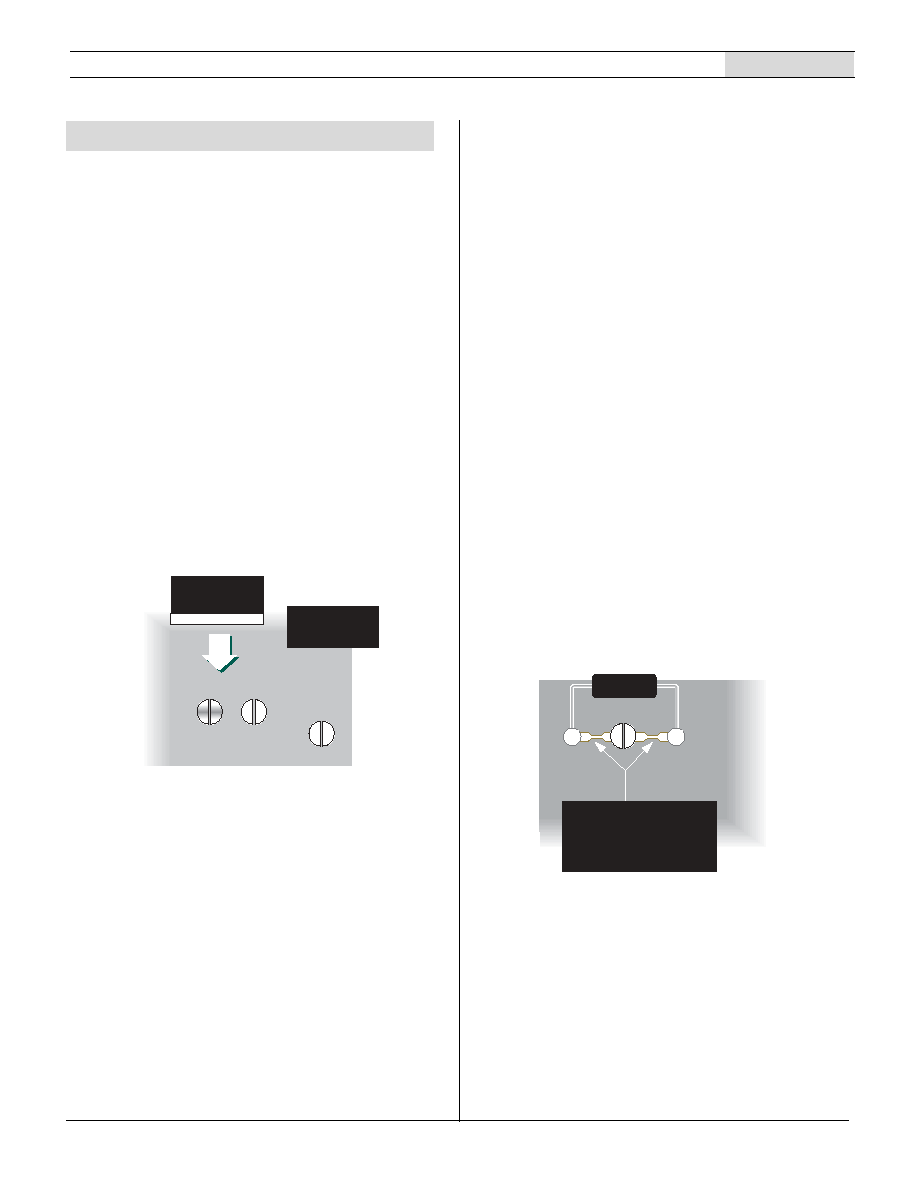
DMS-EB
M U T L I - P U R P O S E A P P L I C A T I O N B O A R D F O R D M S - 3 0 / 4 0 M E T E R S
Figure 3. Installing R1
Where:
FSI = The attenuated voltage, between the meter's (≠) IN LO and
(+) IN HI pins, needed to achieve the desired display readings
V
IN
= Input voltage at J1 (between pins 1 and 2)
R1
To measure input voltages
greater than ±100Vdc,
open SG10 and also cut
these two etch paths.
SG10
1. Decimal Point Placement: DATEL ships the DMS-EB with all decimal
point solder gaps (SG1, SG2, SG3 and SG17) open. To enable a
specific decimal point, close its respective solder gap with solder. When
reassigning decimal places for subsequent applications, remember to
open previously closed solder gaps.
Close SG1 for 1.999 (DP1)
Close SG2 for 19.99 (DP2)
Close SG3 for 199.9 (DP3)
Close SG17 for 1999.9 (DP4 on DMS-40)
2. Display Test: Tie J1, pin 4 (TEST OUT) to pin 3 (TEST IN) to test the
display of the DMS-30. Do not leave the meter in the test mode for more
than 10 seconds. Display test is not available on backlit models
3. Battery Operation: Do not use this feature with blue LED meters.
Open SG4 and install U1 (LM7805CT) with its metal tab facing down as
shown Figure 2. Allowable input power ranges (J1, pins 5 and 6) are as
follows:
DMS-30/40PC-X-XS
+7.5 to +12.6V
DMS-30/40PC-X-XL
+7.5 to +18.0V
DMS-30/40LCD-X-5
+7.5 to +32.0V
DMS-30/40LCD-X-5B
+7.5 to +12.6V
Applications
4. Differential Input Signals (Signal Referenced to Power Source): Open
SG5. Apply the input signal to pin 1, (+) IN HI, and pin 2, (≠) IN LO,
of J1.
Note: Common mode voltage must not exceed ±2Vdc.
Differential signals are defined as inputs whose two terminals
are both above and below J1, pin 6 (GROUND).
5. Span (Gain) and Zero (Offset) Adjustments: DATEL offers a
resistor accessory kit consisting of resistor R3 and
potentiometers R4 and R5. Once installed, these components
Figure 2. Installing U1
U1
SG1
xx.xx
x.xxx
SG2
Metal tab
points down
xxx.x
SG3
permit the span and zero adjustments described in the following
sections. R3 and R4 provide span adjust while R5 applies an
offset to (≠) IN LO (J1, pin 2).
Using Full Range Span Adjustment (DMS-30 Only)
1. For DMS-30-1 and -2 models: Configuring the DMS-EB
for span adjustment is simply a matter of installing resistor
R3 and potentiometer R4, opening SG13 and then closing
SG8, SG11 and SG12.
2. For DMS-30-0 models: Span adjustment requires that you
open SG8, SG11 (if closed) and SG13 and then close SG7,
SG9 and SG12. Then install R3 and R4.
Adjust span as desired. DMS-30-1 and -2 span adjustment range is
typically +10% and ≠5%. The DMS-30-0 has a much wider span adjust,
however, it should be limited to ±10% for optimum accuracy.
6. Measuring Input Voltages Greater than 1.999Vdc (Use DMS-30-1
Only): If possible, the resistors used for R1 and R2 should be ±1%
metal-film types with TCR's less than 100ppm/∞C. More information on
selecting 1% resistors can be found in Application Note 14 of the DATEL
Panel Meter Catalog.
CAUTION: Do not exceed 250Vdc input signals.
1. Open SG10. For applications in which input voltages
exceed ±100Vdc, also cut the 2 adjoining traces.
2. Configure the DMS-EB for span adjust using the procedure
reviously outlined for the DMS-30-1 version.
3. Calculate values for R1 and R2 as follows:
A typical value for R1 is 1M
. The sum of R1 + R2 should
be between 50k
and 10M
.
R2 = (FSI x R1) / ( |V
IN
| - FSI)
3
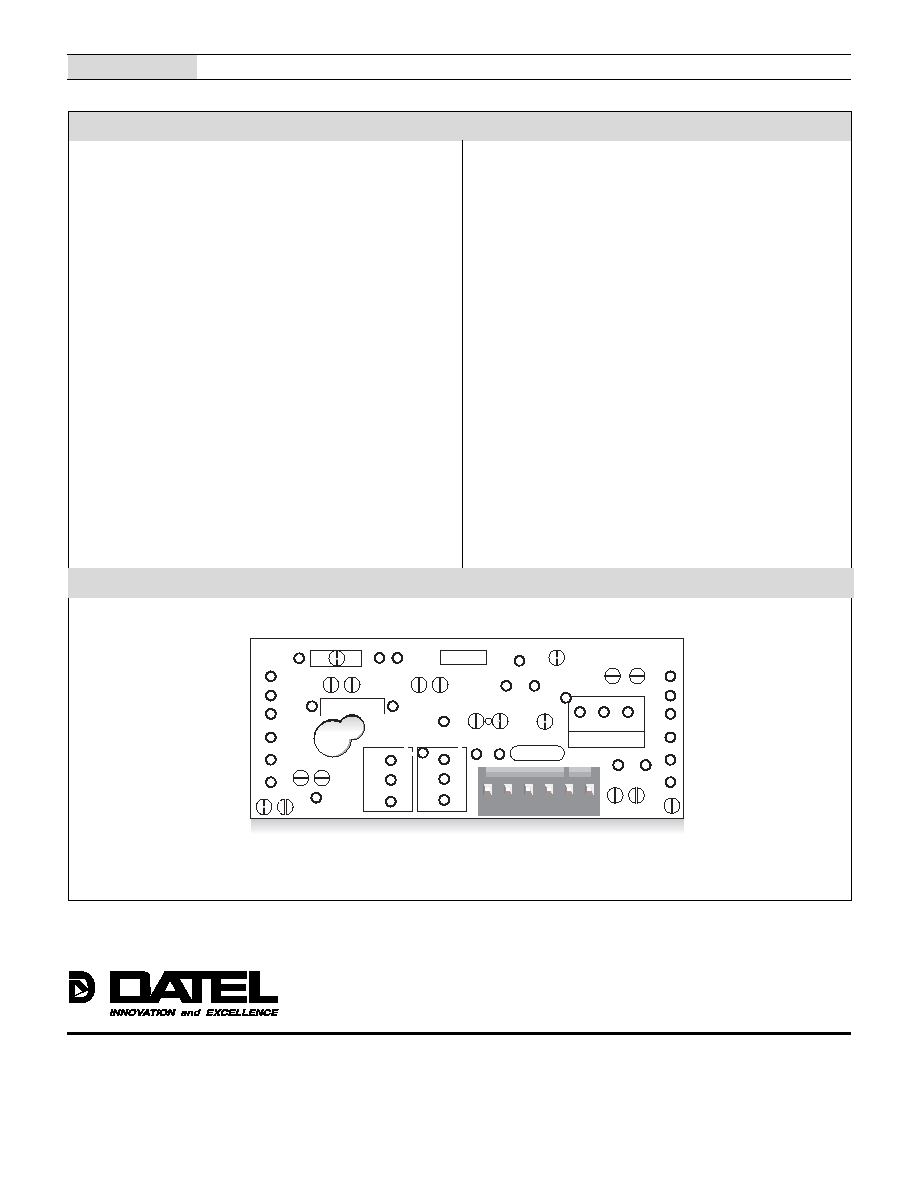
DATEL, Inc. 11 Cabot Boulevard, Mansfield, MA 02048-1151
Tel: (508) 339-3000 (800) 233-2765 Fax: (508) 339-6356
Internet: www.datel.com Email: sales@datel.com
DATEL (UK) LTD. Tadley, England Tel: (01256)-880444
DATEL S.A.R.L. Montigny Le Bretonneux, France Tel: 01-34-60-01-01
DATEL GmbH M¸nchen, Germany Tel: 89-544334-0
DATEL KK Tokyo, Japan Tel: 3-3779-1031, Osaka Tel: 6-6354-2025
DATEL makes no representation that the use of its products in the circuits described herein, or the use of other technical information contained herein, will not infringe upon existing or future patent rights. The descriptions
contained herein do not imply the granting of licenses to make, use, or sell equipment constructed in accordance therewith. Specifications are subject to change without notice. The DATEL logo is a registered DATEL,
Inc. trademark.
DS-0279C 04/03
Æ
Æ
Applications
Example
V
IN
is 0-5Vdc, and the display reading must be "000" to "1500".
1. Assume R1 = 1.0M
.
2. R2 = (FSI x R1) / ( |V
IN
| - FSI)
R2 = (1.500 x 1,000,000) / (5.0 - 1.500)
R2 = 428,571
or 432k
3. Calibrate the meter using a known voltage source. Adjust
R4 to compensate for variations in R1 and R2.
7. Current Measurements (Use 200mV Model, DMS-30-0): The
following instructions are for measuring current derived from the
DMS-30/40's power source. When measuring current that is
floating with respect to J1, pin 6 (POWER RETURN), leave SG5
closed.
CAUTION: Do not exceed 1 Ampere input current
1. Install R2: R2 = FSR / (I
MAX
. x 10000) where FSR is the
desired meter reading (0 -1999) and I
MAX
is between 0 -1
Ampere.
DMS-EB Board
2. Open SG5.
3. Configure the DMS-EB for span adjust using the procedure
previously outlined for the DMS-30-0 version.
4. Apply input signal (current) to (+) IN HI and (≠) IN LO.
5. Adjust R4 for desired full scale readings.
6. Enable the appropriate decimal point using either
SG1, SG2, SG3 or SG-18.
Example
A 0.100 Ampere input must read "100.0" on the display.
R2 = 1000 / (0.1 x 10000)
R2 = 1 Ohm
Enable DP3 via SG3 for a reading of "100.0".
1 2
R 1
R 2
S G 1 0
S G 9
S G 7
S G 6 S G 5
S G 4
S G 1 4
S G 1 6
D M S - E B
1
U 1
S G 1 8
S
G
1
7
S G 1 2
S
G
1
3
S G 8
R 3
S G 1 1
R 5
R 4
J 2
C 2
C 1
S G 1 5
C 3
J 1
1
S G 3
S G 1
S G 2
+
6
1
2
3
4
5
6
+
HI
LO TST TST +V ≠V
(+) (≠) IN OUT
GND
M U T L I - P U R P O S E A P P L I C A T I O N B O A R D F O R D M S - 3 0 / 4 0 M E T E R S
DMS-EB
Figure 3. DMS-EB Board