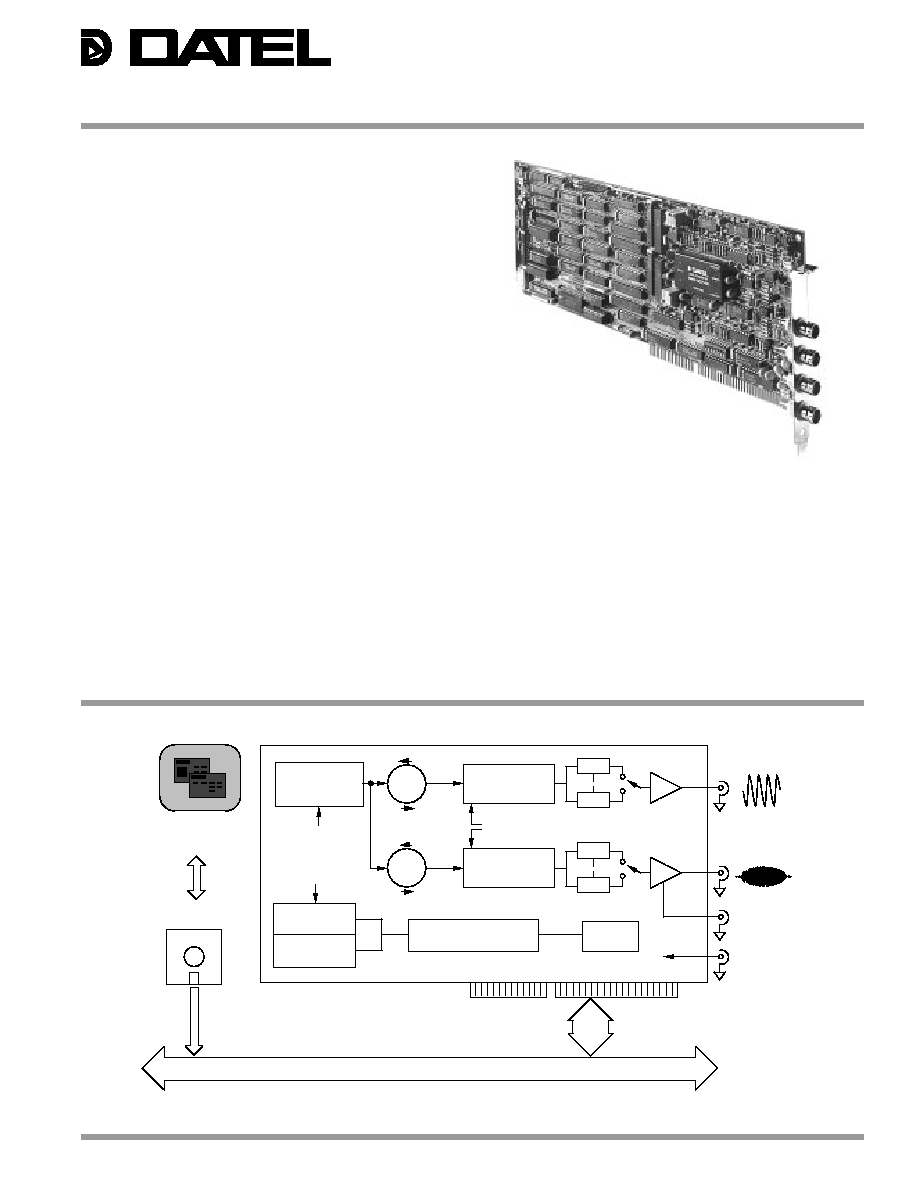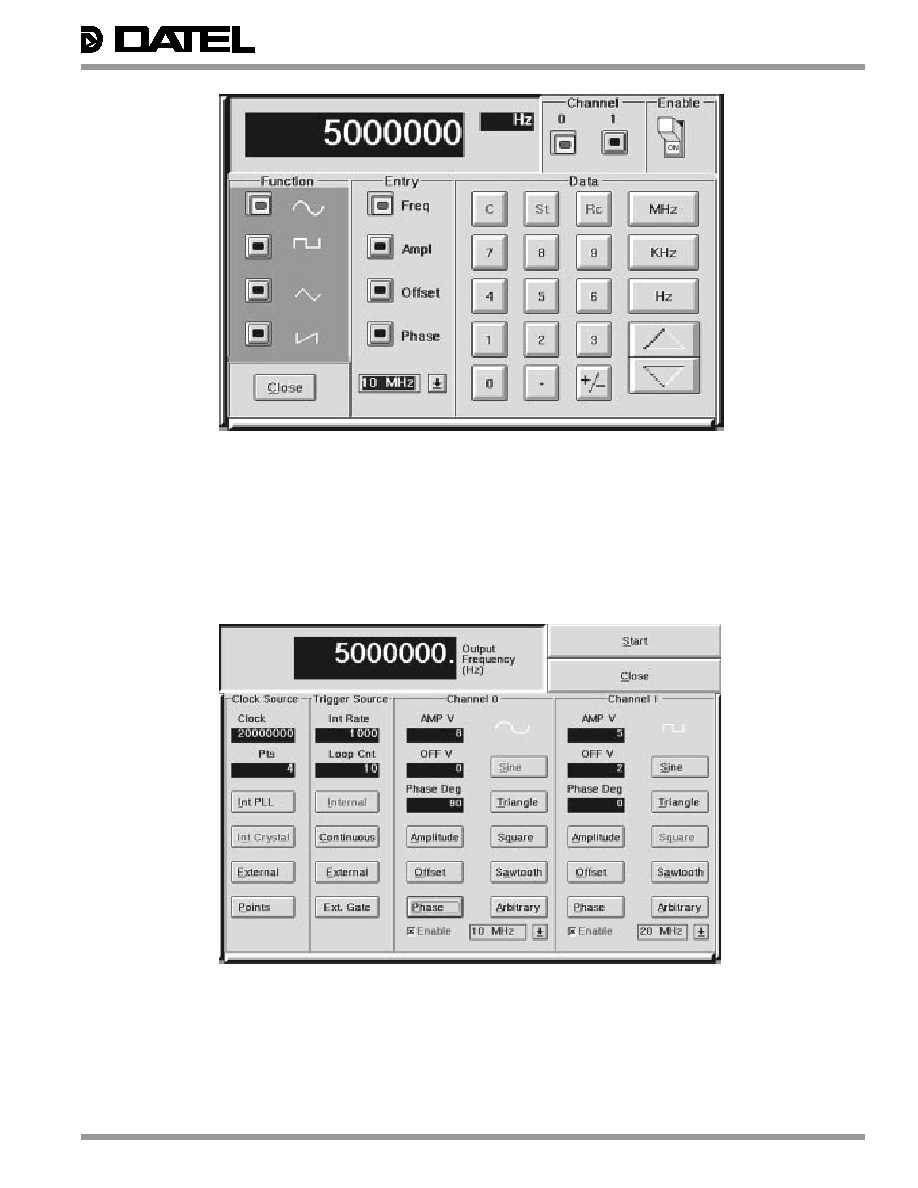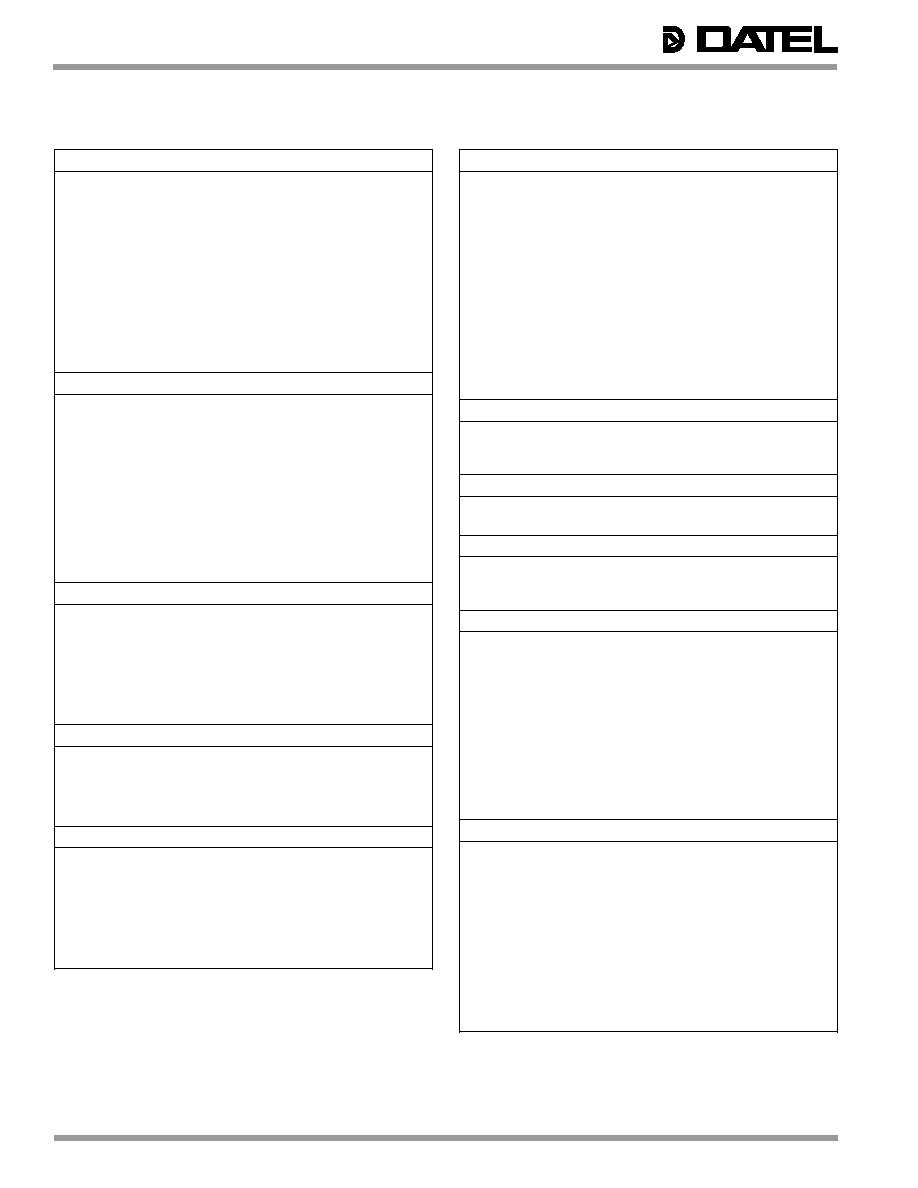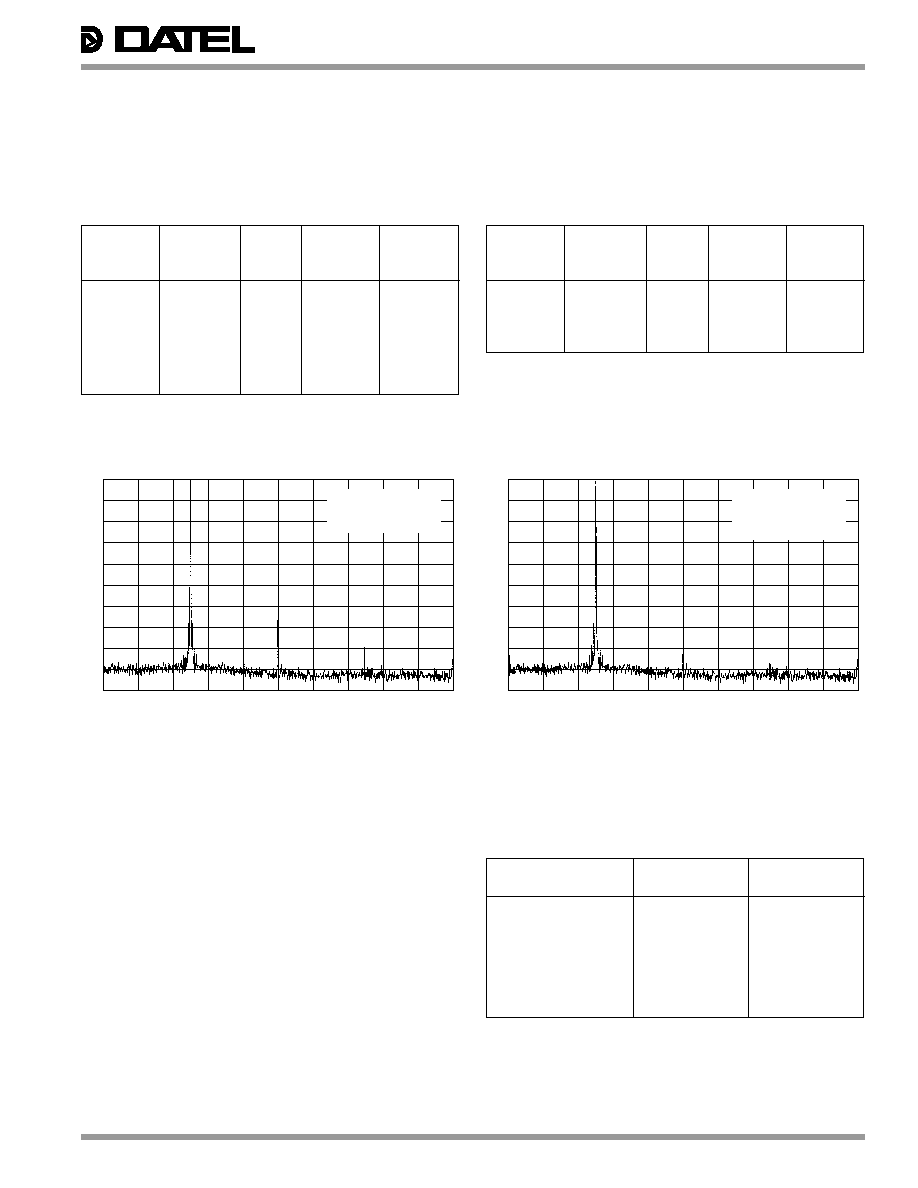| –≠–ª–µ–∫—Ç—Ä–æ–Ω–Ω—ã–π –∫–æ–º–ø–æ–Ω–µ–Ω—Ç: PC-420SRC | –°–∫–∞—á–∞—Ç—å:  PDF PDF  ZIP ZIP |
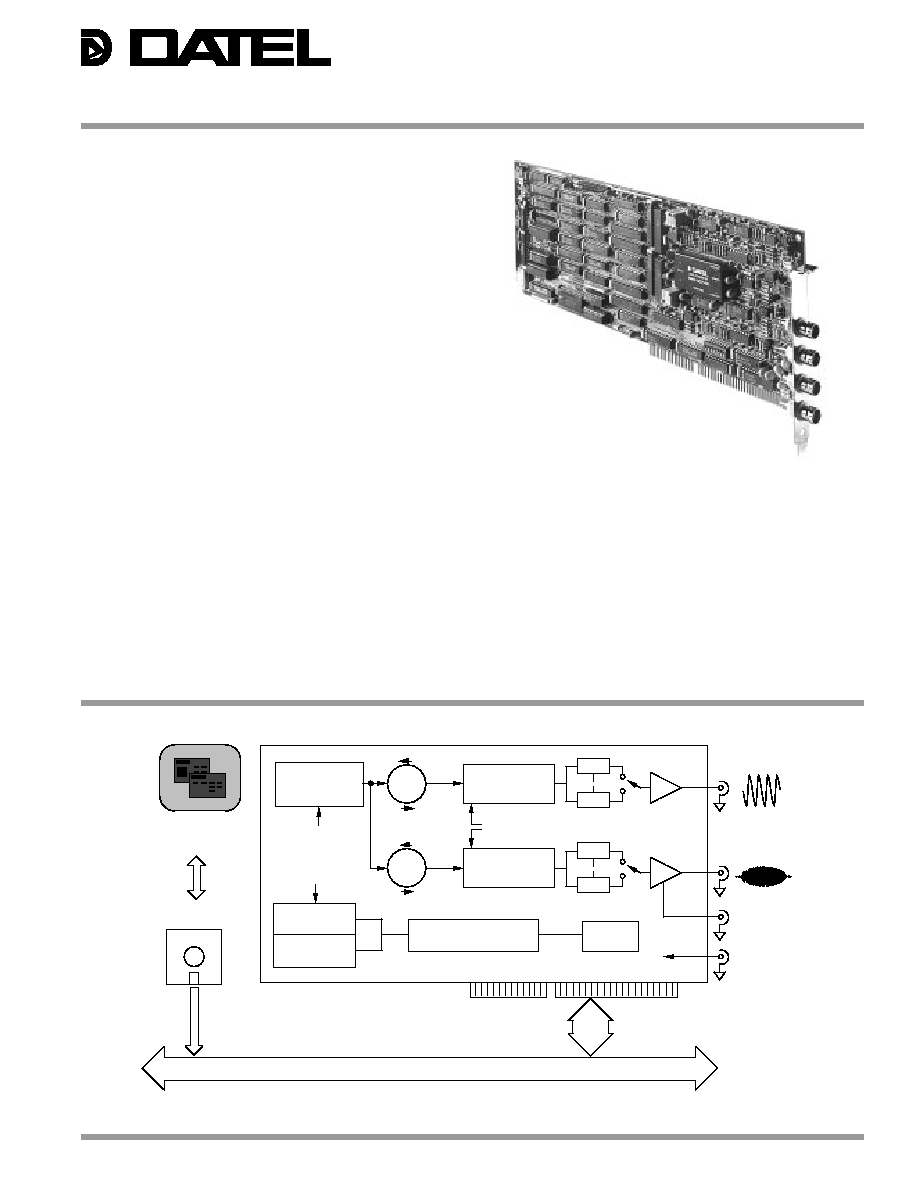
PC-420
Arbitrary Waveform Generator Board
for IBM-PC/ATTM Computers
FEATURES
∑∑
∑∑
∑
2 simultaneous analog outputs up to 10MHz
∑∑
∑∑
∑
Sample update rates to 40MHz
∑∑
∑∑
∑
High-resolution frequency synthesized clock
∑∑
∑∑
∑
Software programmable offset and gain
∑∑
∑∑
∑
8 software selectable low-pass filters per channel
∑∑
∑∑
∑
Stores up to 32k 12-bit waveform points per channel
∑∑
∑∑
∑
External clock, trigger, and gate inputs
∑∑
∑∑
∑
Waveform repetition up to 256 or continuously
∑∑
∑∑
∑
TTL level synchronization output
∑∑
∑∑
∑
Comprehensive Windows graphic software with powerful
equation resolver
GENERAL DESCRIPTION
The PC-420 is a high-speed, highly precise, arbitrary
waveform generator board for IBM-PC/AT, PS-30, EISA bus
and compatible computers. If your application requires
simplicity without sacrificing performance, the PC-420 analog
signal generator board offers two high-performance output
channels for generating complex periodic and aperiodic
analog signals simultaneously.
Unlike non-buffered analog output boards, the PC-420
combines versatility and programmability with high-resolution,
variable gain and phase, local data buffering and software
selectable filters to result in an effective, easy-to-use solution
for waveform synthesis requirements. Using PC-420GEN
waveform definition software, you can quickly produce any
conceivable waveform.
The PC-420 uses digital synthesis to generate the analog
output signals. Waveform pattern data for generating
arbitrary functions (as well as sine, square, triangle and ramp
outputs) is loaded from the host computer into waveform RAM
on each channel. The waveform repeat depth is
programmable from 2 to 32k samples and data scans can
loop up to 256 times or forever. A fixed-frequency reference
clock drives a Phase Locked Loop (PLL) to minimize phase
jitter, transient response, and resolution problems inherent in
earlier synthesizer designs.
Waveform sample points are clocked from the local buffers to
a high-speed, 12-bit digital-to-analog converter stage at rates
up to 40MHz. A stable internal 20MHz crystal oscillator
ensures low output noise and controls waveform synthesis
INNOVATION and EX C ELL E N C E
Æ
Æ
Figure 1. PC-420 Block Diagram
TIMEBASE
GENERATOR
RING
BUFFERS
OUT1
OUT0
32KS
MULTIPLYING
DAC
32KS
MULTIPLYING
DAC
EXT. CLOCK
CONTROL
SECTION
PC/AT BUS
INTERFACE
DC
POWER
FILTERS
MEMORY
ADDRESSING
SYNC
OUT 0
Signal Files
on Disk
PC/AT Bus
EXTERNAL
TRIGGER/
GATE IN
FILTERS
EXT. TRIGGER
CONTROL
AND
DATA
SAMPLE
DATA
SOFTWARE
OFFSET, GAIN
PC-420GEN
Windows Virtual
Instrument
1

PC-420
Æ
Æ
GENERAL DESCRIPTION (Continued)
by generating a 40MHz digitally synthesized sample clock
source. An external trigger input synchronizes waveform
scanning with your application. An external TTL "gate" input
enables/disables the output channels. The sample clock can
be supplied from an external source.
The PC-420 generates outputs at up to 10MHz with a
frequency resolution of 0.012% and ±0.012% frequency
accuracy. The signal amplitude range is 20V peak to peak for
squarewaves. The resolution is 0.05% of full scale at 0.1%
accuracy for sine wave outputs. For non-squarewaves, the
output amplitude decreases as the frequency increases. Two
12-bit DAC's allow you to vary the offset and gain of the
synthesized waveforms. The offset is adjustable from plus to
minus full scale (±10V) with a 0.05% resolution while the gain
is variable from ±10mV to ±10V.
Software selectable, fixed-frequency low pass anti-alias filters
on each output channel ensure high spectral purity. Seven
third order Butterworth low pass filters with a range of fixed
cutoff frequencies from 10kHz to 10MHz (at the 3dB points),
ensure proper waveform reconstruction and anti-aliasing and
minimize harmonic distortion. In addition, each channel has a
20MHz low pass filter to eliminate high frequency system
noise components from the output signals.
Software flexibility allows you to produce frequency,
amplitude, phase, and burst modulated signals as well as
linear and logarithmic frequency sweeps. Synthesized
waveforms display the low phase noise and drift inherent to
digital synthesis techniques. Wideband output amplifiers
minimize distortion and exhibit excellent pulse response
characteristics.
The PC-420 is configured on a full size PC/AT bus card that is
fully contained within the host computer. Waveform and TTL
level sync outputs as well as clock/trigger inputs are available
on four BNC connectors mounted on the rear panel. A dual
row, header connector contains 16-bit digital pattern data from
channel 0. This is ideal for generating digital signals for TTL
circuit test. The board is compatible with most popular
programming languages and all register data is right-justified
to facilitate integer data typing with high level languages such
as C, FORTRAN, PASCAL, BASIC, etc. A comprehensive
Users Manual is supplied with the board which details full
installation, programming, and application information.
PC-420GEN - Waveform definition and generation software
for Windows'.
Easy to use instrument panel
It is easy to use the PC-420 as a benchtop instrument using
DATEL's PC-420GEN waveform generation software. PC-
420GEN runs under Microsoft Windows 3.1 (or higher) and
simulates a waveform generator instrument panel including
numeric keypad, switches, slide bars, dials, buttons, etc.
Although all selections can be easily made using a mouse,
numbers and text may be entered from the keyboard. It is
simple to use and requires
no low level programming by the
user. A TTL level "sync" output indicates 0V crossing on
channel 0 - allowing you to phase synchronize scanning with
your external hardware.
Select or create any waveform
You can select from a repertoire of standard sine, cosine,
square, triangle and sawtooth waves. You can generate noise
and add it to the waveform - ideal for communications circuit
testing and determining the performance bounds of a system.
Equation resolver, disk files
A powerful equation parser allows high speed formulation of
any complex mathematical function. Upload previously
created data files for regeneration by the PC-420. Waveforms
may be displayed on screen before scanning and also during
wave generation. The present hardware configuration can be
viewed, edited, and saved to a data file for use later.
Generate waveform
Select the clock and trigger sources. Specify the frequency,
amplitude, offset, and phase of the output signals. Choose
from one of seven reconstruction filters for each of the two
output channels. Start waveform generation on a single output
channel or on both channels simultaneously.
Multitasking
After creating a waveform and configuring the hardware you
may Close the instrument panel screens and execute other
applications software in the Windows environment. The
predefined waveforms continue to be generated at each
output channel by the PC-420, i.e. PC-420GEN continues to
execute in the background. This is ideal for running long,
dynamic test sequences while the host computer concurrently
carries out other tasks. Simply
Exit PC-420GEN when the
application is complete.
Hardware test, on-line HELP
Rigorous test procedures are built in to confirm proper
hardware operation. Channel calibration routines are also
available. A comprehensive on-line HELP engine may be
invoked at any time should you have any questions related to
the combined PC-420 hardware/software system.
Develop custom software
The PC-420 includes a low-level device driver library, written
in C and supplied on 5.25" MS-DOS diskettes. These routines
may be incorporated into user programs and used for
configuring and controlling PC-420 operation.
Experienced programmers may obtain the complete source
code listing for PC-420GEN (PC-420SRC) so they can
customize it for their own applications. All hardware drivers
are written in Borland C v3.1 under Microsoft Windows. The
user interface is accomplished using Visual BASIC
Professional. The Users Manual contains detailed register and
timing information as well as example software routines to
help users develop their own code.
2
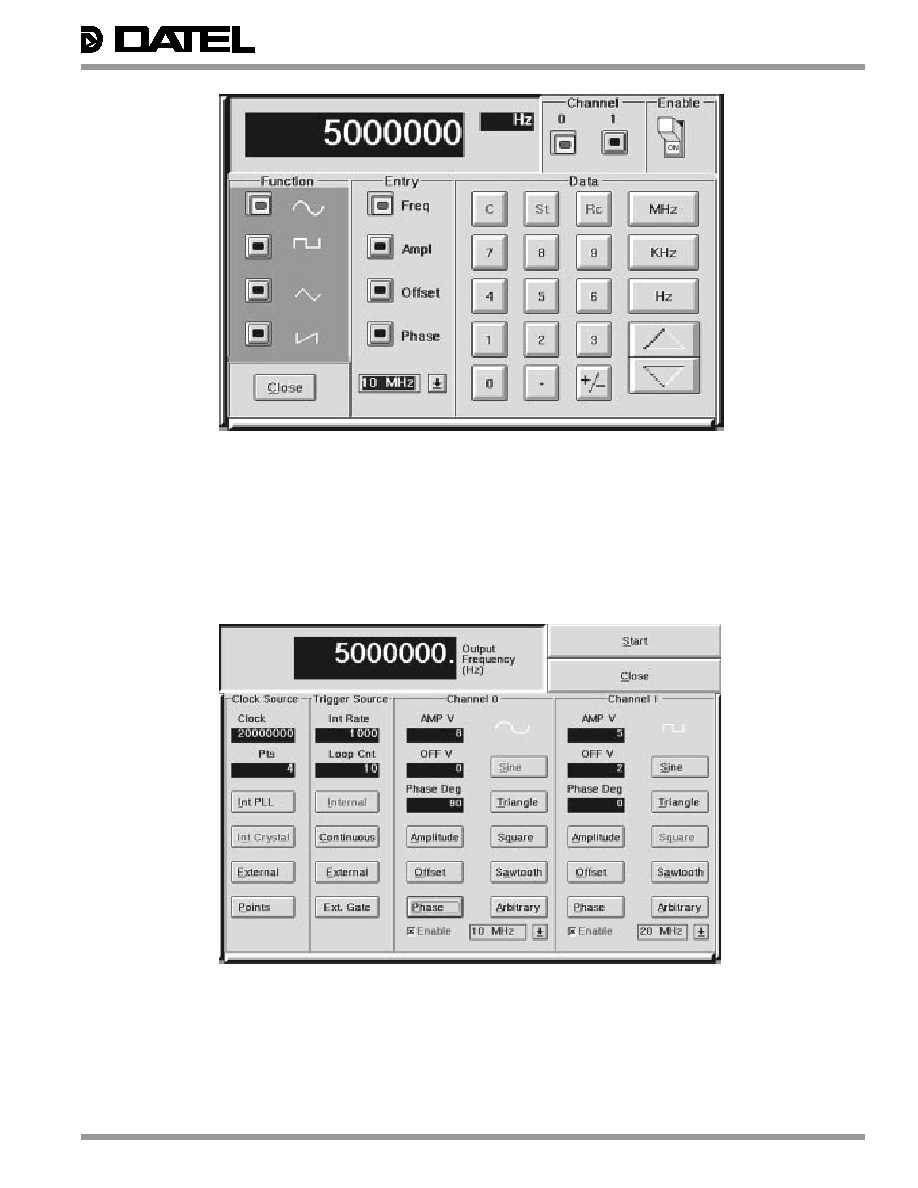
PC-420
Æ
Æ
PC-420GEN Standard Waveform Panel. Select a sine, square, triangle, or sawtooth wave; specify frequency amplitude,
offset and phase of the signal. Enter all data at the keypad as though it were a real instrument. Specify the reconstruction
filter for each channel and turn the instrument
ON to generate the waveform. Close when done, and the generated signals
remain on the output channels.
PC-420GEN Arbitrary Waveform Panel. Select the clock source, trigger sources and sample scan loop count. Enter the arbitrary
waveform file name, load it into PC-420 waveform RAM. Specify amplitude, offset, and phase of each output waveform. Select
filter and start single or dual channel scanning.
Close when done, and the generated signals remain on the output channels.
3
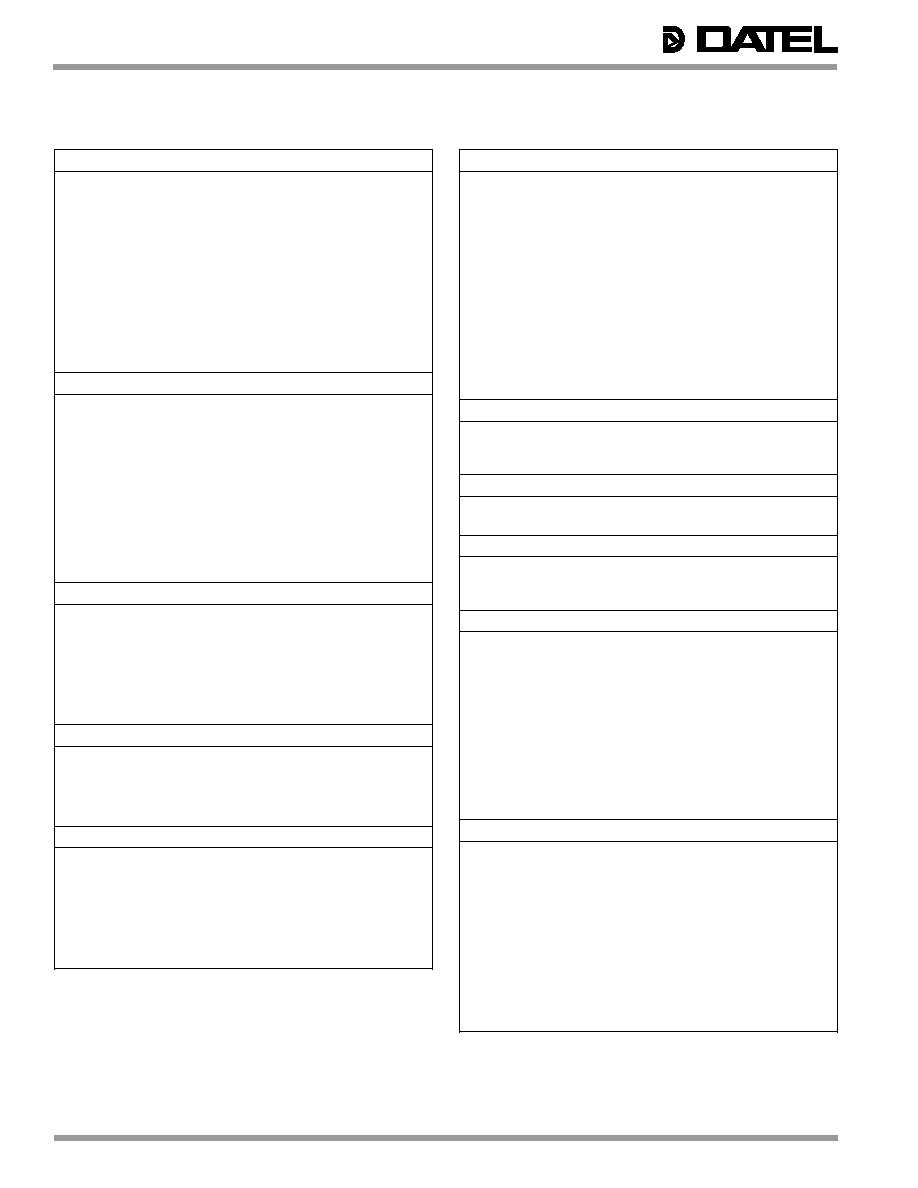
PC-420
Æ
Æ
FUNCTIONAL SPECIFICATIONS
(Typical at +25∞C, dynamic conditions, unless noted)
WAVEFORM OUTPUTS
Number of Channels
2, non-isolated
Amplitude
±10V
Output Impedance
50
Update Rate
40MHz, maximum
Offset Adjust
12-bit unipolar DAC, adjustable
from plus to minus full scale
Gain Adjust
12-bit unipolar DAC
Output Protection
Short circuit protection to ground
Output Bandwidth
Waveform
Max Freq.
Resolution
Sine
10MHz
0.012%
Square
10MHz
0.012%
Ramp
100kHz
0.012%
Triangle
100kHz
0.012%
OUTPUT PERFORMANCE
Frequency Range
2.3 x 10
≠3
Hz to 10MHz
Frequency Accuracy
±0.012%
Amplitude Accuracy
±0.25% of FSR
Loop Lock Up Time
250ms
Amplitude Range
+10mV to +20Vpp
Amplitude Resolution
0.05% of full scale (12-bit DAC)
Maximum Offset
±10V
Offset Resolution
0.05% of full scale
Sync. Output
TTL levels into 50W, on channel 0
only, active high
TTL Output Rise/Fall Time
5 nanoseconds
Gain/Offset DAC
Settling Time
15 microseconds
ANALOG FILTERS (EACH CHANNEL)
Number of Filters
7 selectable, 1 fixed (20MHz)
Cutoff Frequency
10MHz, 5MHz, 1MHz
(≠3dB down)
500kHz, 100kHz, 50kHz, 10kHz
Selection
Software programmable
Filter Type
3rd order Butterworth active
filters 10, 50, 100 and 500kHz.
3rd order Butterworth passive
filters 1, 5, 10, and 20MHz.
WAVEFORM CLOCK
Clock Sources
Internal or external, 40MHz max.
Internal Clock
Frequency synthesizer or 20MHz
crystal clock
Accuracy
±50ppm (+20 to +30∞C)
Aging
±5ppm/year
WAVEFORM MEMORY
Architecture
High-speed, static RAM (SRAM)
Memory Capacity
32,768k x 16 waveform samples
per channel
Operating mode
1. Free run
2. Internal software
programmable triggered
3. External trigger - TTL
4. External gate - TTL
PC/AT BUS INTERFACE
Architecture
I/O mapped, pluggable to
IBM-PC/AT, PS-30, EISA bus and
compatibles. Decodes eight 16-bit
I/O registers.
I/O Mapping
Decodes I/O address lines A9
through A4. A3...A0 are decoded
for individual register access.
Highest base address is 3F0 hex.
Data Bus
16-bit I/O transfers; all data is right
justified, offset binary,
sign-extended.
Control/Status Function
Board reset, clock and trigger
select, timer control, filter select,
offset/gain DAC loading, frequency
synthesizer control, memory
select and load.
SQUARE WAVE
Rise/Fall Time
<10ns (10% to 90%)
Asymmetry
<2%, ±30ns (with 50
termination)
Overshoot
<5% at full scale output (to 10MHz)
RAMP, TRIANGLE AND ARBITRARY WAVEFORMS
Rise/Fall Time
40ns with 50
termination
Linearity
±0.1% of full scale output
ARBITRARY WAVEFORMS
Sample Rate
40MHz
Waveform Length
4 to 32,768 points
Vertical Resolution
12 bits (0.025% of full scale)
CONNECTORS
Signal Connectors
4 BNC type connectors on rear
panel
BNC1
Output 0
BNC2
Sync out 0
BNC3
Output 1
BNC4
External trigger/clock inputs (TTL
compatible, 50
terminal, jumper
selectable)
Digital Pattern Connector
26-pin dual-row header connector
mounted internally. Contains 16-bit
digital data from channel 0. Strobe
signal included for clocking data
to external receivers.
MISCELLANEOUS
Power Requirements
PC/AT bus +5V
1.6A typical, 2.0A maximum
PC/AT bus +12V
0.3A typical, 0.4A maximum
PC/AT bus ≠12V
0.3A typical, 0.4A maximum
Operating Temp. Range
0 to +60∞C
Storage Temp. Range
≠25 to+80∞C
Relative Humidity
10% to 90%, non-condensing
Altitude
0 to 10,000 feet (0 to 3047m)
Outline Dimensions
4.5"H x 13.31"L x 0.5"W
(11.43 x 33.81 x 1.59cm),
Full size PC/AT board. Uses a
single PC/AT slot.
Weight
14oz. (0.42kg)
4
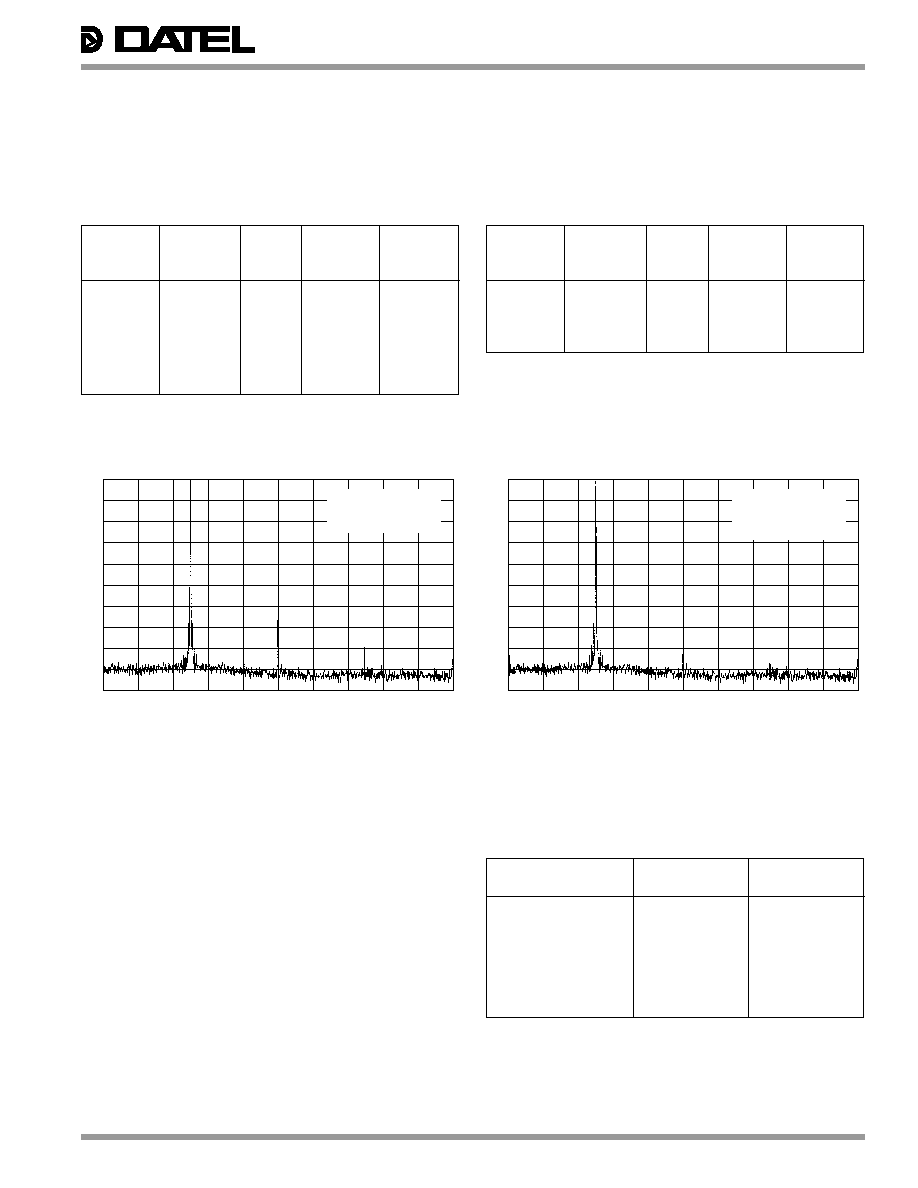
PC-420
Æ
Æ
PC420
PC420
Output
Filter
Noise
2nd
3rd
Frequency
Frequency
Floor
Harmonic
Harmonic
10kHz
10kHz
≠90dB
≠75dB
≠83dB
50kHz
50kHz
≠80dB
≠72dB
≠78dB
100kHz
100kHz
≠90dB
≠66dB
≠73dB
500kHz
500kHz
≠85dB
≠60dB
≠70dB
1MHz
1MHz
≠83dB
≠55dB
≠69dB
5MHz*
5MHz
≠80dB
≠50dB
≠58dB
10MHz*
10MHz
≠80dB
≠45dB
≠54dB
Note: Load impedance = 1M
, internal filter enabled
*Load impedance = 50
, internal filter enabled
FREQUENCY DOMAIN PERFORMANCE (Typical)
Note: Readings are based on visual interpretation of a graphic FFT display. Results will vary depending on FFT algorithm, screen
resolution, and spectrum analyzer performance.
Table 2. Frequency Response - External Bandpass Filter
Frequency = PC-420 Output Frequency
PC-420
PC-420
Output
Filter
Noise
2nd
3rd
Frequency
Frequency
Floor
Harmonic
Harmonic
98kHz
100kHz
≠90dB
≠85dB
≠83dB
480kHz
500kHz
≠88dB
≠88dB
≠85dB
975kHz
1MHz
≠88dB
≠82dB
≠80dB
2.45MHz
5MHz
≠83dB
≠82dB
≠80dB
Note: Load impedance = 50
, internal filter enabled.
Table 1. Frequency Response - No External Filter
OUTPUT AMPLITUDE CONSIDERATIONS
Table 3. Output Amplitude vs. Filter Selection
Output Frequency
Amplitude
Amplitude
Filter Frequency
(without filter)
(with filter)
10kHz
±10V
±7V
50kHz
±10V
±7V
100kHz
±10V
±7V
500kHz
±10V
±7V
1MHz
±10V
±7V
5MHz
N/A
±5V
10MHz
N/A
±5V
All readings taken into a 1M
load with the 20MHz fixed
internal filter. If a 50
load is connected the output amplitudes
will attenuate by half.
For signal frequencies up to 1MHz the output amplitude
depends on the filter cutoff frequency. Table 3 reflects the
output levels when the filter frequency equals the signal
frequency, i.e. the full scale amplitude (±10V) is decreased by
3dB. Selecting a filter frequency higher than the output
frequency will result in less attenuation but signal
reconstruction quality will suffer. Above 1MHz the output
amplifier's finite bandwidth also attenuates the output signal.
Conclusion: Waveform amplitude and signal quality depends
on output frequency and filter selection.
Figure 2. PC-420 FFT Plots (sinewave inputs)
0
1
0
2
0
3
0
4
0
5
0
6
0
7
0
8
0
9
0
1
00
0
40
80 120 160 200 240 280 320 360 400
kHz
dB
PC
-420 Frequency = 100kHz
PC
-420 Filter = 100 kHz
N
o
External Filter
0
1
0
2
0
3
0
4
0
5
0
6
0
7
0
8
0
9
0
1
00
0
40
80 120 160 200 240 280 320 360 400
kHz
dB
PC
-420 Frequency = 98kHz
PC
-420 Filter = 100 kHz
External Bandpass Filter
(C
enter Frequen
cy
) = 100kHz
5
No external filter
External bandpass filter (center frequency = 100kHz)