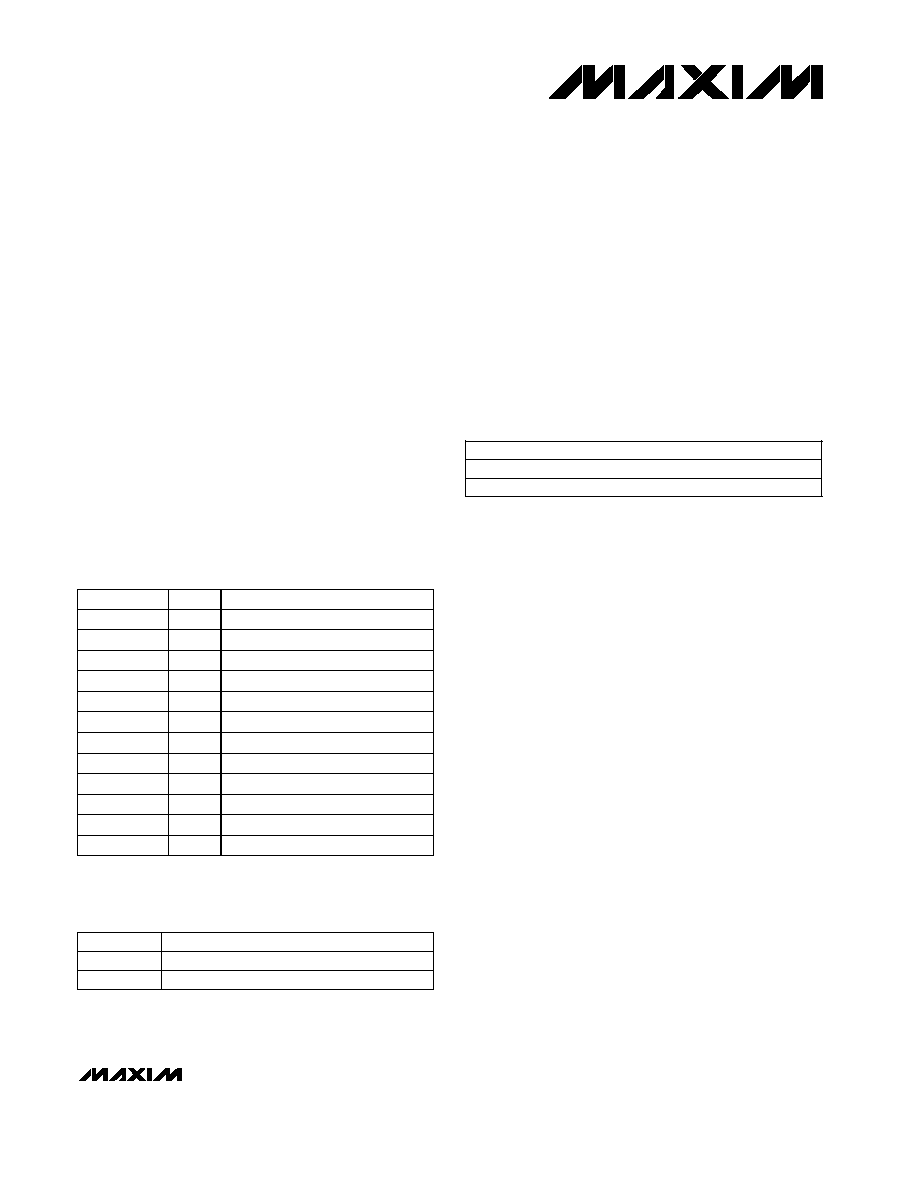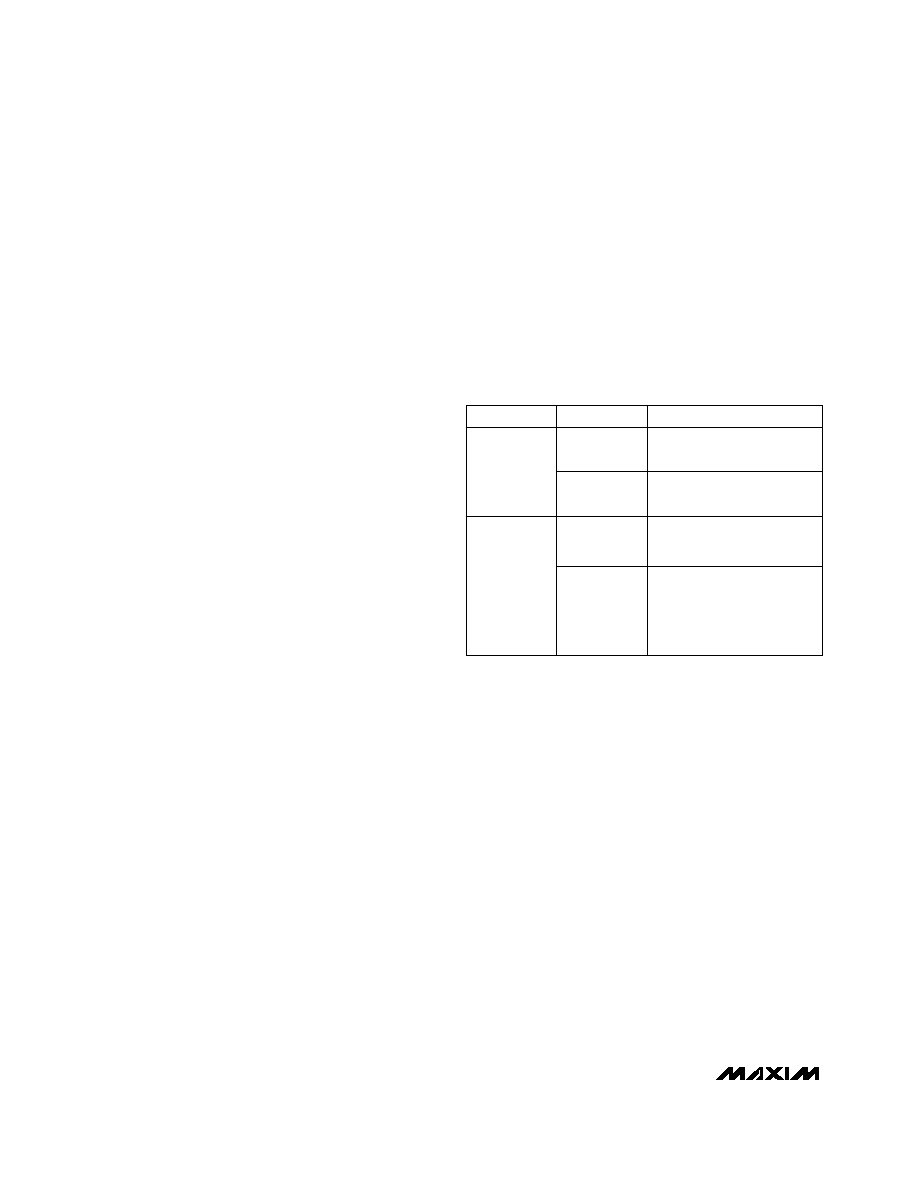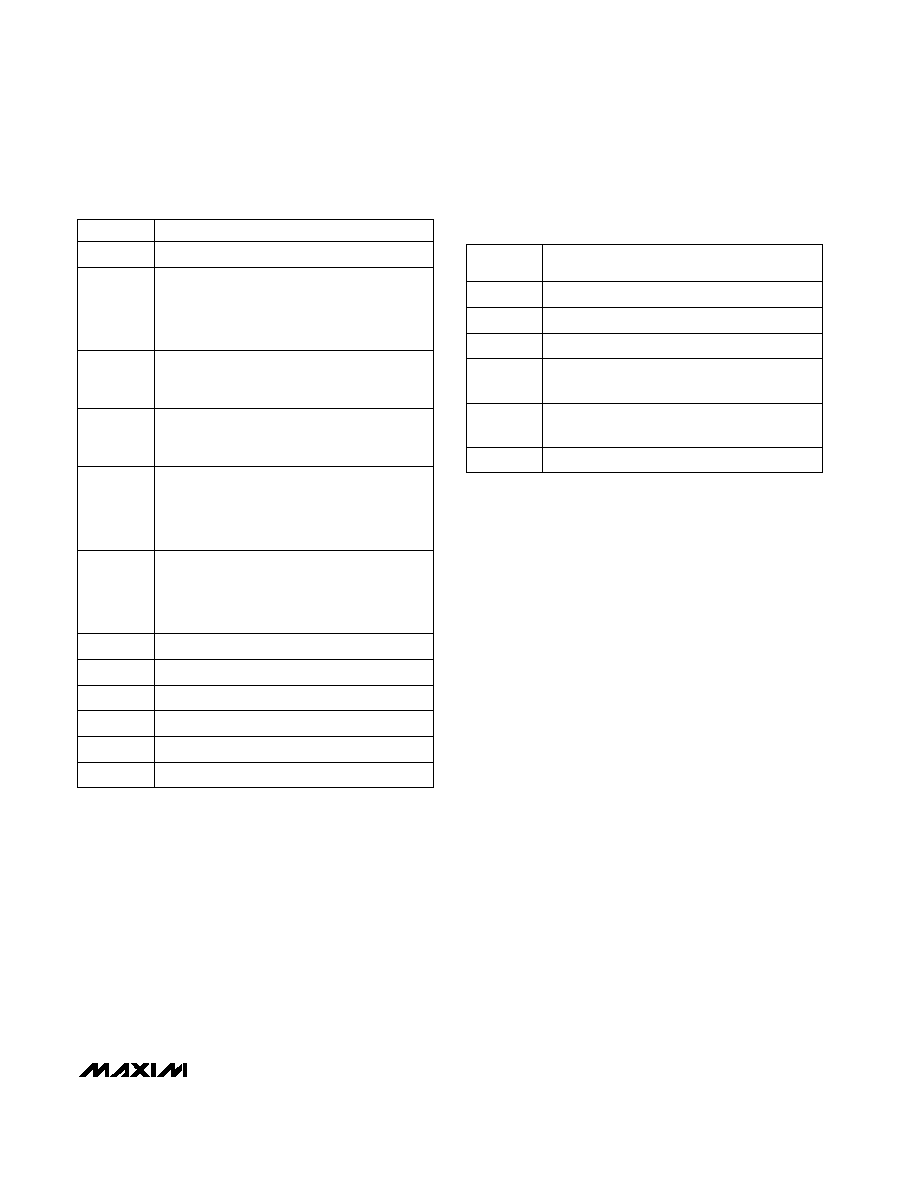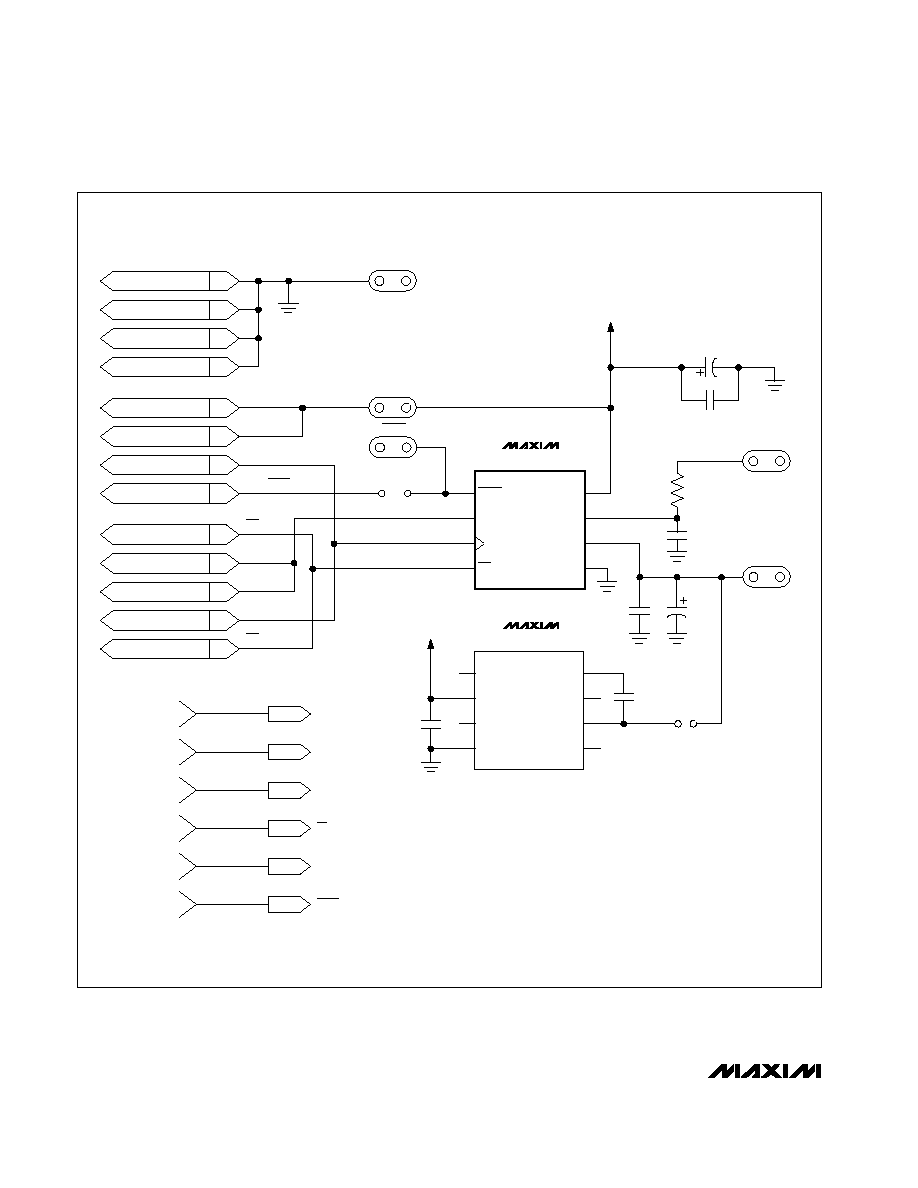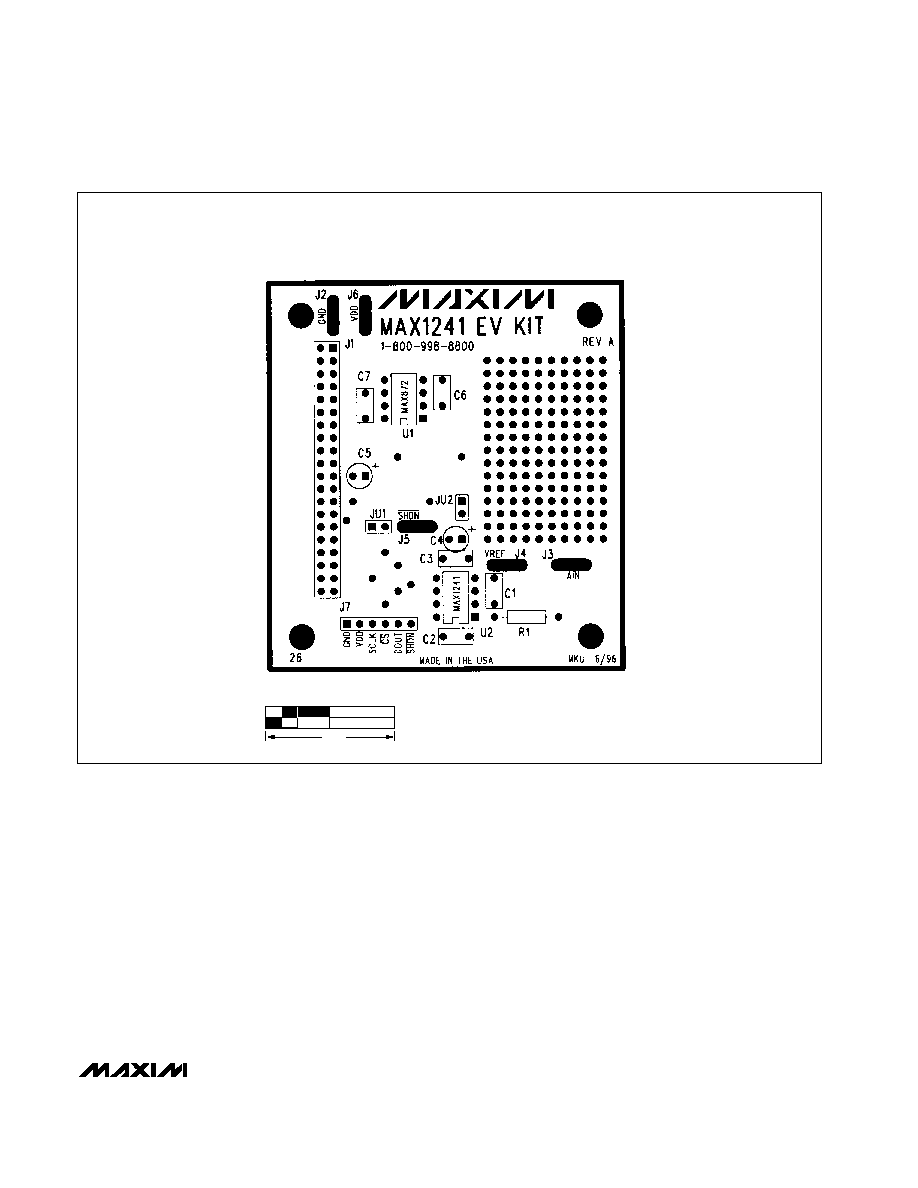/home/web/htmldatasheet/html/maxim/178936
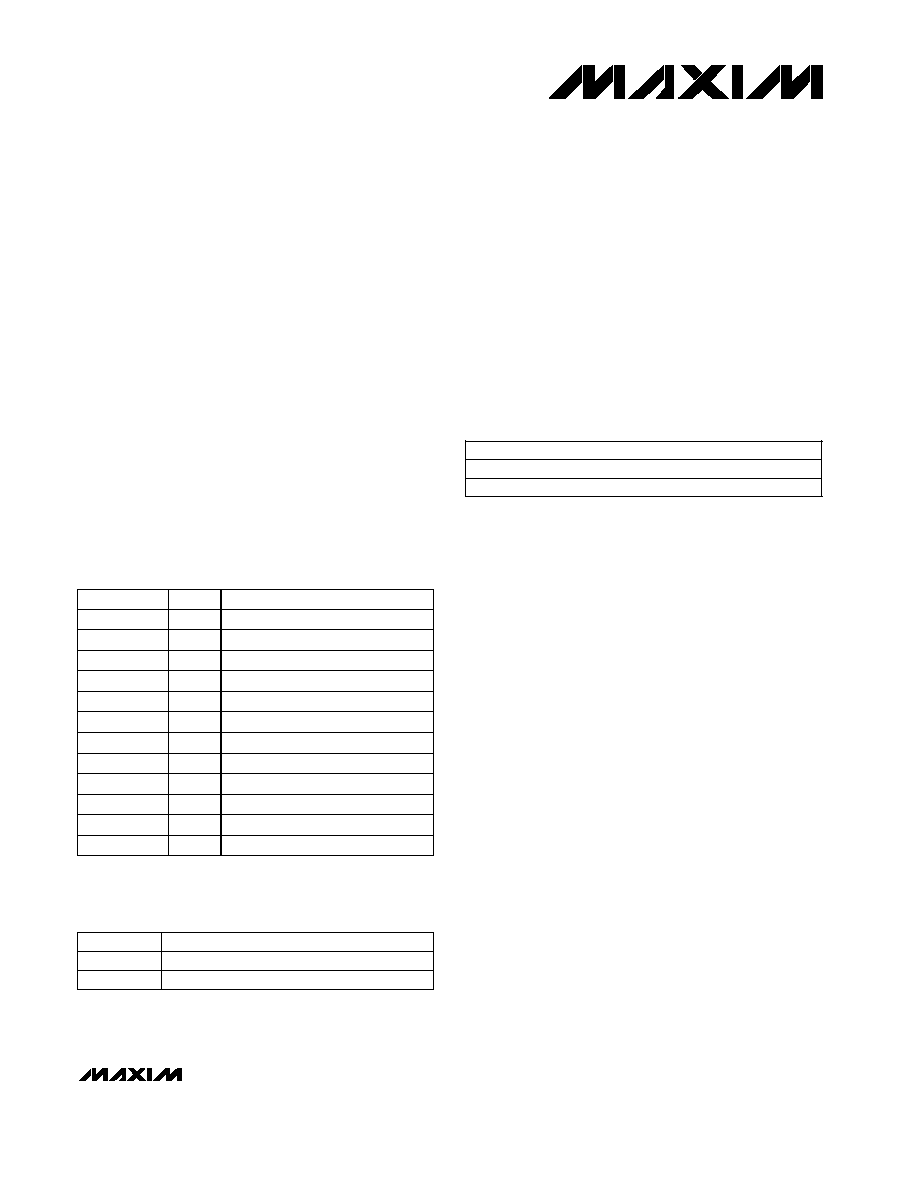
________________General Description
The MAX1241 evaluation kit (EV kit) is an assembled
and tested PC board that demonstrates the 3V, 12-bit
MAX1241 analog-to-digital converter.
The MAX1241 evaluation system (EV system) is a com-
plete, low-cost, single-channel data-acquisition system
consisting of a MAX1241 EV kit and a Maxim 3V micro-
controller (µC) module. IBM PC-compatible software
provides a handy user interface to exercise the
MAX1241's features. Source code is provided.
Order the EV system for comprehensive evaluation of
the MAX1241 using a personal computer. Order the EV
kit if you have already purchased the 3V µC module
with another Maxim EV system, or for custom use in
other µC-based systems.
The MAX1241 EV kit evaluates both the MAX1241 and
the MAX1240. To evaluate the MAX1240, order a free
sample of the MAX1240BCPA along with the MAX1241
EV kit.
____________________________Features
o
Proven PC Board Layout
o
Complete Evaluation System
o
Convenient On-Board Test Points
o
Data-Logging Software
o
Source Code Provided
o
Fully Assembled and Tested
MAX1241 EV System
_________________________Quick Start
The MAX1241 EV kit is fully assembled and tested.
Follow these steps to verify board operation.
Do not
turn on the power supply until all connections are
completed.
1) Copy the files from the distribution disk to your hard
disk or to blank floppy disks. The MAX1241 EV kit
software should be in its own directory. The neces-
sary files are in the distribution disk's root directory,
and the source code is in the SOURCE subdirec-
tory. The SOURCE subdirectory is not required to
operate the EV kit.
2) Make sure that jumper JU1 is open and JU2 is
closed (Table 1).
3) Carefully connect the boards by aligning the
MAX1241 EV kit's 40-pin header with the 68L11D
module's 40-pin connector. Gently press them
together. The two boards should be flush against
one another.
4) Connect a 5V DC power source (16V max) to the µC
module. This is located at the terminal block next to
the on/off switch, in the upper-right corner of the µC
module. Observe the polarity marked on the board.
Evaluates: MAX1240/MAX1241
MAX1241 Evaluation System/Evaluation Kit
________________________________________________________________
Maxim Integrated Products
1
19-1160; Rev 1; 8/97
QTY
DESCRIPTION
C1
1
C2, C3, C6
3
C4
1
4.7µF capacitor
C5
1
C7
1
0.047µF capacitor
J1
1
J7
1
JU1, JU2
2
R1
1
1k
resistor
U1
1
MAX1241BCPA
U2
1
MAX872CPA
None
1
PC board
10µF capacitor
0.1µF capacitors
0.01µF capacitor
DESIGNATION
2x20 header
6-pin header
2-pin headers
__MAX1241 EV Kit Component List
_______________Ordering Information
__MAX1241 EVL11 Component List
QTY
DESCRIPTION
1
68L11D
µ
C Module (68L11D MODULE)
1
MAX1241EVKIT-DIP
Through-Hole
0°C to +70°C
MAX1241EVL11-DIP
Through-Hole
0°C to +70°C
MAX1241EVKIT-DIP
BOARD TYPE
TEMP. RANGE
PART
For free samples & the latest literature: http://www.maxim-ic.com, or phone 1-800-998-8800.
For small orders, phone 408-737-7600 ext. 3468.
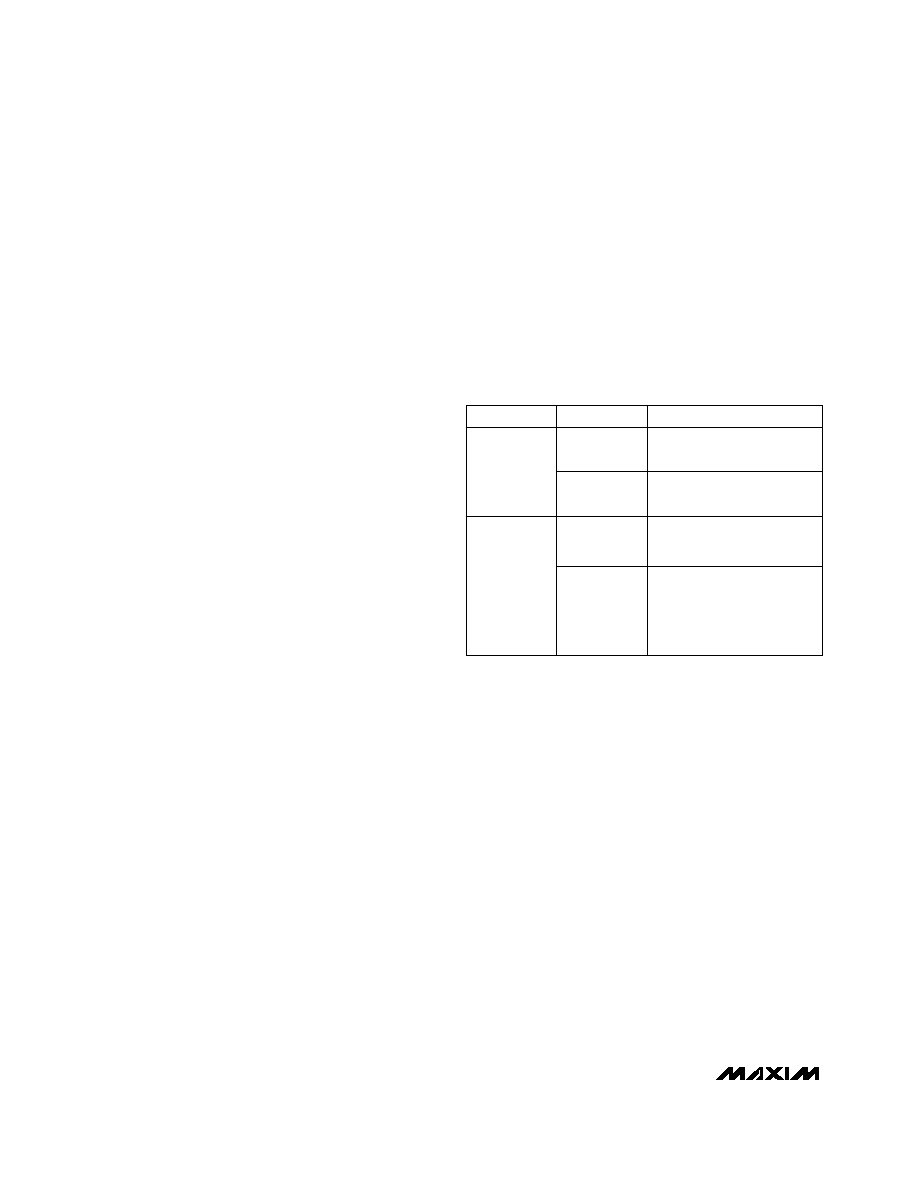
Evaluates: MAX1240/MAX1241
MAX1241 Evaluation System/Evaluation Kit
2
_______________________________________________________________________________________
5)
Connect a cable from the computer's serial port to
the µC module. If using a 9-pin serial port, use a
straight-through, 9-pin, female-to-male cable. If the
only available serial port uses a 25-pin connector, a
standard 25-pin to 9-pin adapter is required. The
EV kit software checks the modem status lines
(CTS, DSR, DCD) to confirm that the correct port
has been selected.
6)
Start the MAX1241 software on the IBM PC by set-
ting the current directory to match the directory
containing the Maxim programs, then type the pro-
gram name "MAX1241". Do not turn off or discon-
nect the µC module while the program is running; if
you do, you will have to restart the program.
7)
The program will ask which port the µC module is
connected to. Press the space bar until the correct
PC serial port is highlighted, then press ENTER.
The MAX1241 program will be in terminal-emulation
mode.
8)
Turn on the power for the µC module. The module
will display its logon banner and test its RAM.
9)
Download and run the RAM resident program on
the µC module by pressing ALT+L (i.e., hold down
the ALT key as you strike the L key). The program
prompts you for the file name. Press the ENTER key
to download and run the file.
10) Press ALT+C to switch to the control-panel screen
after the RAM resident program has been success-
fully downloaded.
11) Apply input signals to AIN on the MAX1241 EV kit
board. Observe the readout on the screen. Table 2
lists the commands that are available from the con-
trol-panel screen.
12) Before turning off power to the MAX1241 EV kit, exit
the program by pressing ALT+X.
Detailed Description
_________________________of Hardware
MAX1241 Stand-Alone EV Kit
The MAX1241 EV kit provides a proven PC board layout
to facilitate evaluation of the MAX1241. It must be inter-
faced to appropriate timing signals for proper opera-
tion. Refer to the MAX1241 data sheet for timing
requirements.
Evaluating the MAX1240
To evaluate the MAX1240, turn off power to the kit,
remove the MAX1241, and replace it with a
MAX1240BCPA. Select the internal reference by open-
ing JU2 and closing JU1.
Systems Using 3V and 5V Logic
Systems that have both 3V and 5V logic must provide
level translation for the MAX1241's data output. No level
translation is necessary on the inputs.
Changing the Reference Voltage
The MAX872 is a 2.5V reference. To supply a different
external reference, open JU2 and apply the reference
voltage between VREF and GND. Refer to the MAX1241
data sheet for reference voltage requirements.
Detailed Description
________________________ of Software
The software allows the user to control the throughput
rate, power-up delay, and reference-range setting. It
also provides for data logging. Refer to Table 2 for a
complete listing of the available features.
The EV kit software program (
KIT1241.L11) loaded into
the 68L11D module operates at a 6.7ksps throughput.
For faster throughput, download the program
FAST1241.L11 at step 9 of the MAX1241 EV System
Quick Start section. This program has a throughput rate
of approximately 14ksps.
Table 1. Jumper Settings
JUMPER
STATE
FUNCTION
JU1
Closed
The µC module controls the
state of SHDN.
Open
(default)
Force SHDN to float. Disable
internal reference (MAX1240).
JU2
Closed
(default)
Drive VREF with on-board
MAX872 reference.
Open
Disconnect MAX872 refer-
ence. Use internal reference
(MAX1240) or drive VREF
pad with a user-supplied
reference.
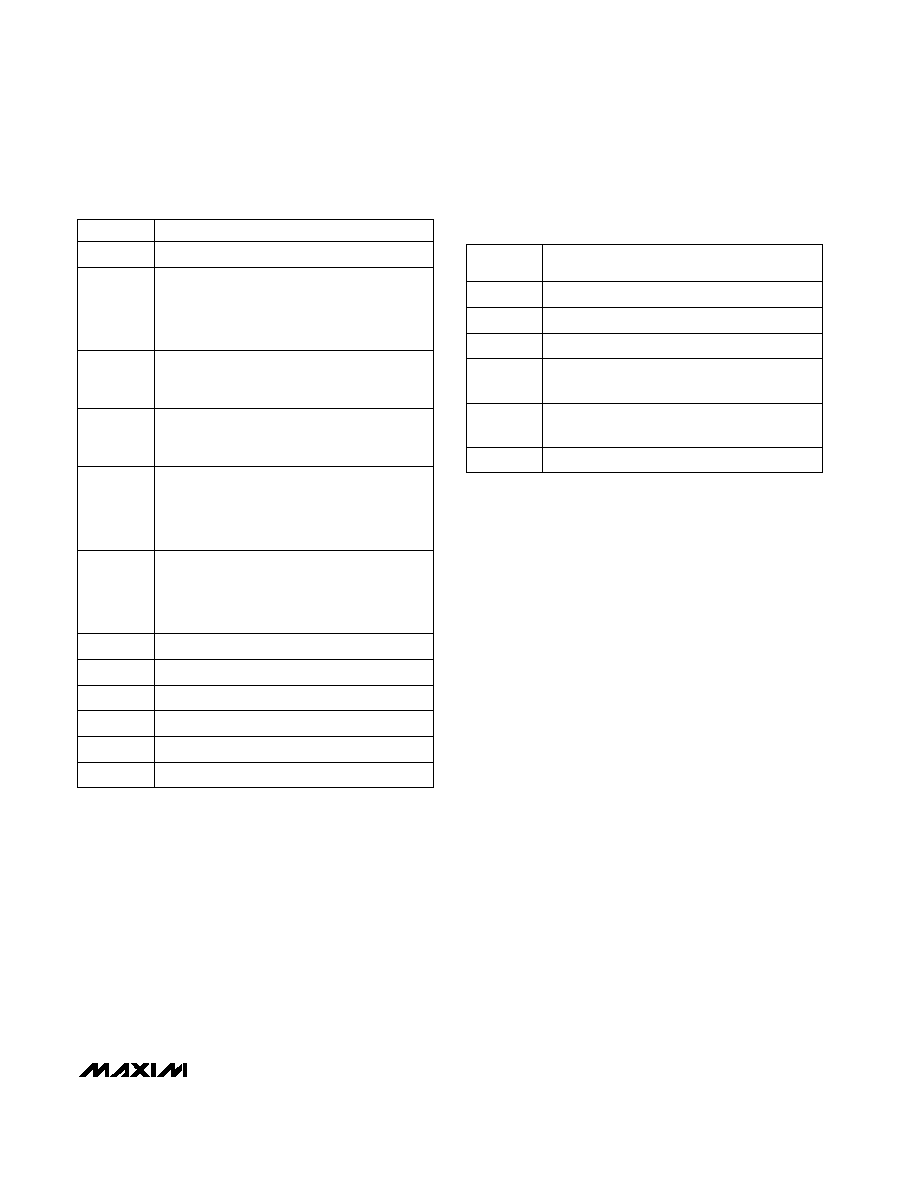
Evaluates: MAX1240/MAX1241
MAX1241 Evaluation System/Evaluation Kit
_______________________________________________________________________________________
3
Table 2. Command Reference
Table 3. Command-Line Options when
Starting MAX1241 Software
KEY
FUNCTION
C
Display the input codes in decimal format.
L
Delay between samples. Delays longer than one
second are handled by the IBM PC; otherwise,
the µC module handles the delay. Timing is
approximate and should be verified with an
oscilloscope.
Enable or disable data logging. If the -L
command-line option was not specified, the L
command prompts for a log-file name.
Oscilloscope demo. Samples are collected and
discarded as quickly as possible. Observe
waveforms and timing with an oscilloscope.
D
O
Power-up delay. Timing is approximate and
should be verified with an oscilloscope. When
VREF = V
DD,
power-up delay is not necessary
and should be set to zero. Power-up delay is
used regardless of which power-cycling mode is
selected.
P
Sample the input at high speed. The sampling
rate is controlled by the P and D delays. Due to
program overhead, the O and S commands
operate at different rates. Timing should be veri-
fied with an oscilloscope.
S
Display the input voltages.
V
Write a marker into the data-log file.
F3
Change the assumed value of VREF.
F5
Select power-down mode.
,
Switch back to terminal mode.
ALT+T
Exit to DOS.
ALT+X
COMMAND
Specify the actual measured voltage at the REF
pin (nominally 2.5V).
FUNCTION
1
VREF vvv
Default to COM1 PC serial port.
MONO
List command-line options.
Default to COM2 PC serial port.
?
For use with LCD or monochrome display.
Open file "filename" for data logging, and
enable the data-logging commands.
2
-L
filename
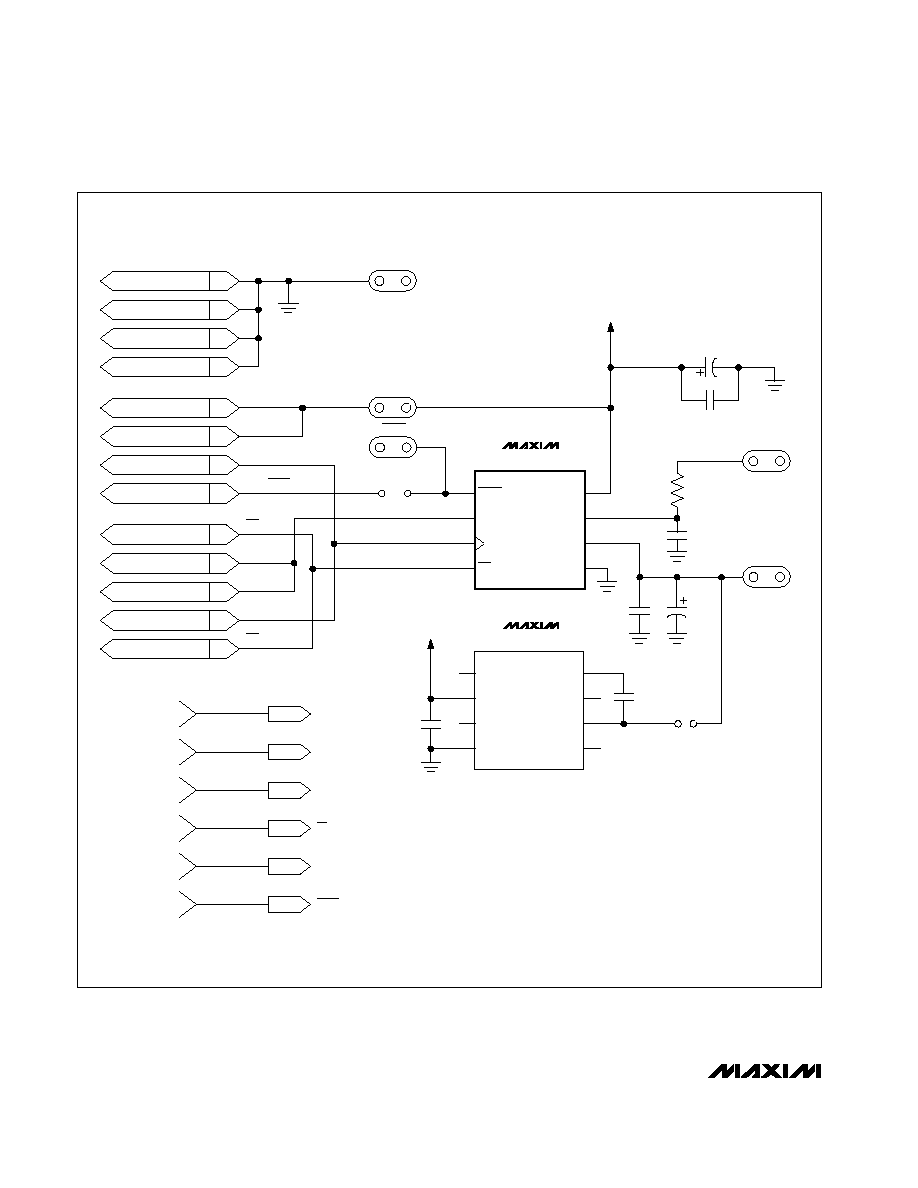
Evaluates: MAX1240/MAX1241
MAX1241 Evaluation System/Evaluation Kit
4
_______________________________________________________________________________________
1
2
3
4
VDD
3
6
8
7
1
2
4
5
8
7
6
5
J7-1
GND
C6
0.1µF
C3
0.1µF
TEST POINTS
C7
0.047µF
C1
0.01µF
R1
1k
C5
10µF
C2
0.1µF
C4
4.7µF
J7-2
VDD
J7-3
SCLK
J7-4
CS
J7-5
DOUT
J7-6
SHDN
VIN
GND
COMP
VOUT
SHDN
DOUT
SCLK
CS
V
DD
AIN
AIN
REF
GND
GND
J1-2
GND
J1-3
GND
J1-4
GND
VDD
VDD
J1-7
VDD
J1-1
GND
GND
TO 68L11D MODULE
J1-8
VDD
SCLK
VDD
SHDN
J1-28
PA1/IN2
PA3/SHDN
J1-30
PA3/IN4/OUT5
CS
J1-38
CS
J1-33
PA6/OUT2
DOUT
J1-34
PA7/PAL/OUT1
DOUT
J1-35
MISO
SCLK
J1-37
SCK
JU1
VREF
(2.5V NOMINAL)
JU2
U1
MAX872CPA
U2
MAX1241
Figure 1. MAX1241 EV Kit Schematic
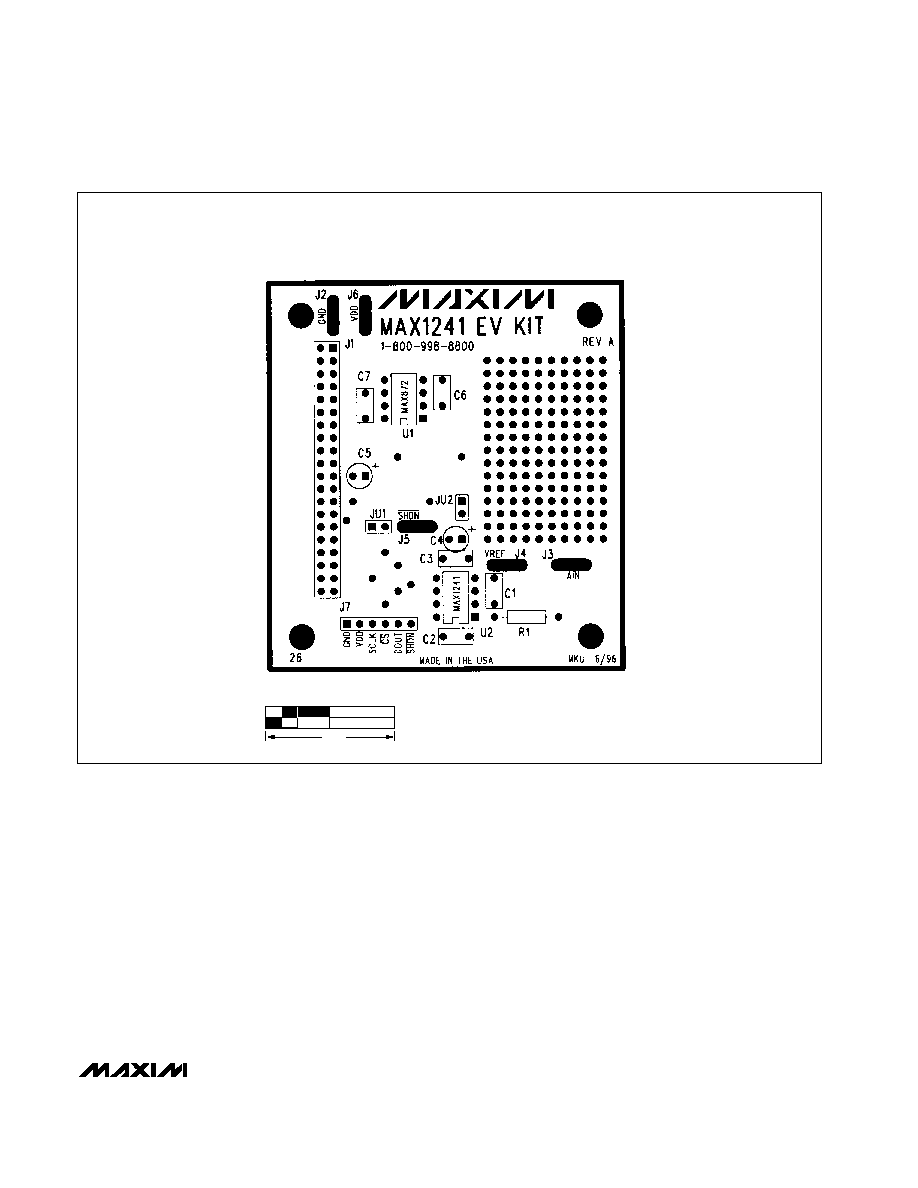
Evaluates: MAX1240/MAX1241
MAX1241 Evaluation System/Evaluation Kit
_______________________________________________________________________________________
5
Figure 2. MAX1241 EV Kit Component Placement Guide
1.0"